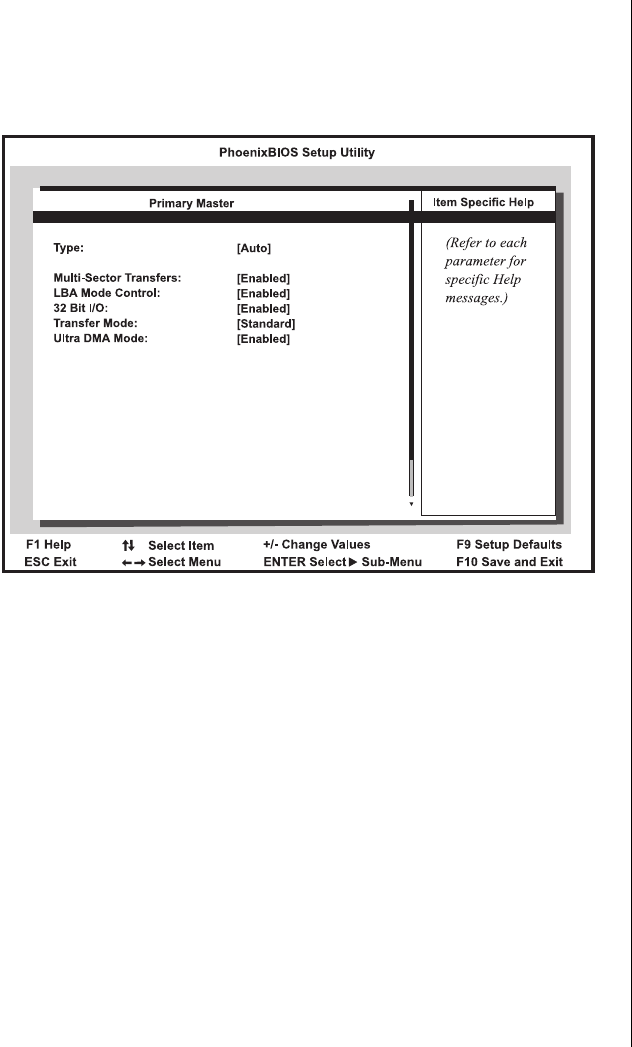
BIOS Setup 65
Hard disk drive setup screen
The hard disk drive setup screen appears whenever the Primary Master,
Primary Slave, Secondary Master,
or Secondary Slave fields are
selected from the main menu screen.
Figure 40: Example Hard Disk Drive Setup Screen
•
Type offers the following options:
• User - selecting this option brings up a sub-menu where you
can enter the
Cylinders, Heads, Sectors
and
Maximum
Capacity
of the drive you are configuring. These values are
generally available from the documentation for the drive or the
drive label itself.
• Auto - selecting this option automatically configures the drive
based on information from the drive itself.
• CD-ROM - select this option if the drive is a CD-ROM.
• None - “Auto” has been unable to supply the drive type or you
have deliberately selected “None,” disabling any drive that
may be installed.
4075.book Page 65 Friday, April 2, 1999 9:26 AM


















