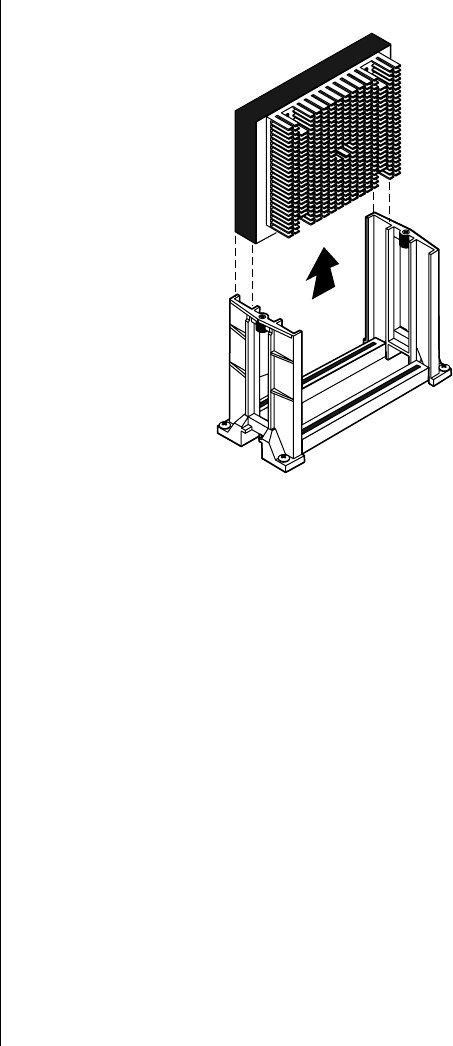
28 Maintaining and Troubleshooting the Gateway ALR 7300 Server
Figure 12: Removing the Processor
5. Place the processor cartridge that you removed in a safe place.
6. Remove the replacement processor cartridge from its protective
wrapping and place it in the cartridge supports for the slot 2 connector.
7. Slide the cartridge all of the way down until it is firmly seated. See
Figure 13.
4075.book Page 28 Friday, April 2, 1999 9:26 AM


















