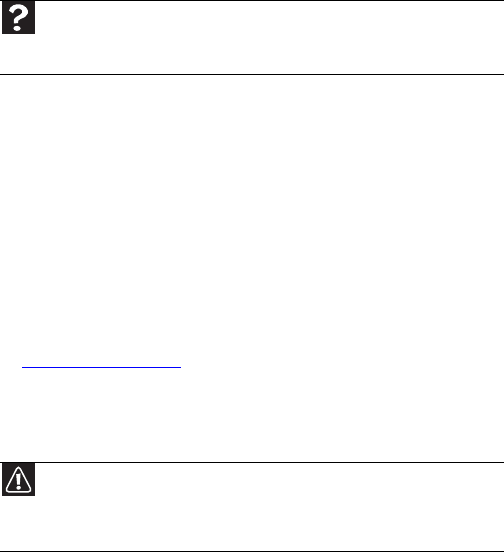
CHAPTER 7: Troubleshooting
122
Sound
You are not getting sound from the speakers
• Make sure that the volume controls are turned up. For
more information, see “Adjusting the volume” on
page 30.
• Make sure that mute controls are turned off. For more
information, see “Adjusting the volume” on page 30.
• If you are using external speakers:
• Make sure that the speakers are turned on.
• See the speaker setup poster to check your speaker
connections.
• Make sure that the universal jacks are configured
correctly. For more information, see “Configuring
the audio jacks” on page 32.
Restoring your computer
Recovering your system
You can solve most computer problems by following the
information in this chapter or in the technical support pages
at www.gateway.com. Problem solving may also involve
re-installing some or all of the computer’s software (also
called recovering or restoring your system). Gateway provides
everything you need to recover your system under most
conditions.
Help
For more information about sound troubleshooting, click Start, then click
Help and Support. Type the phrase sound troubleshooter in the Search
Help box, then press E
NTER.
Caution
To prepare your computer for additional system recovery options, you
should create a set of software and driver recovery discs as soon as possible.
For instructions, see “Preparing for software and device driver recovery” on
page 124.
8512162.book Page 122 Tuesday, February 13, 2007 3:44 PM


















