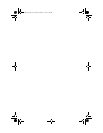152
Index
opening 23
transferring 98
troubleshooting 107
types 98
finding
files
99
files and folders 98
Firewire port 7, 9, 33
folders
opening
23
fragmentation 93
front bezel
removing 54
replacing 54
front I/O panel
replacing
72
function keys 19, 21
G
Gateway
contact information
3
model number 3
serial number 3
Support 2
Gateway Recovery Center
re-installing drivers
126
re-installing programs 126
re-installing software 126
H
hard drive
adding 62
backing up files 94
checking for errors 92
checking for free space 90
defragmenting 93
deleting files and folders 91
replacing 62
scanning for errors 92
troubleshooting 108
HD DVD drive 6
HD-DVD
playing 27
recording 28
headphone jack 7, 9
heat sink
replacing
70
Hibernate mode 6
hot-swapping 33
I
IBM Microdrive 29
IEEE 9
IEEE 1394 port 7, 9, 33
indicators
Caps Lock
20, 21
Num Lock 20, 21
numeric keypad 20, 21
Scroll Lock 20, 21
installing
battery
57
CD drive 59
devices 33
digital camera 33
digital video camera 33
DVD drive 59
expansion card 74
front bezel 53
front fan 65
front I/O panel 72
hard drive 62
heat sink 70
memory 55
memory card reader 60
peripheral devices 33
power supply 69
printer 33
processor 70
rear fan 67
scanner 33
side panel 51
system battery 57
system board 76
Internet
buttons 19, 21
troubleshooting 109, 116
J
jacks
See connections
8512162.book Page 152 Tuesday, February 13, 2007 3:44 PM