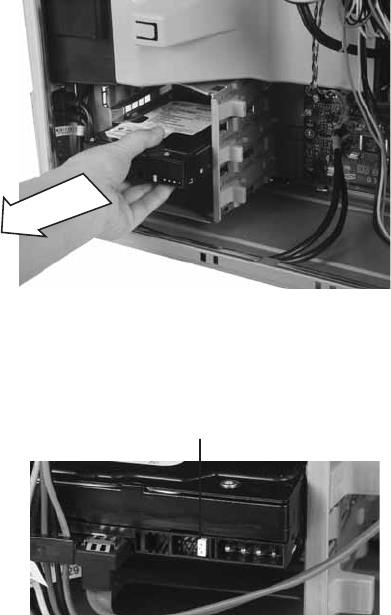
www.gateway.com
63
4 Remove the hard drive by sliding it out of the drive bay.
5 Note any jumper settings on the old drive and set the
jumper on the new drive to be the same. If you are
installing a new drive, follow the manufacturer’s
instructions.
6 Slide the new drive into the drive bay, then secure it in
the drive bay by sliding the drive release latch in toward
the computer.
Jumper
8512162.book Page 63 Tuesday, February 13, 2007 3:44 PM


















