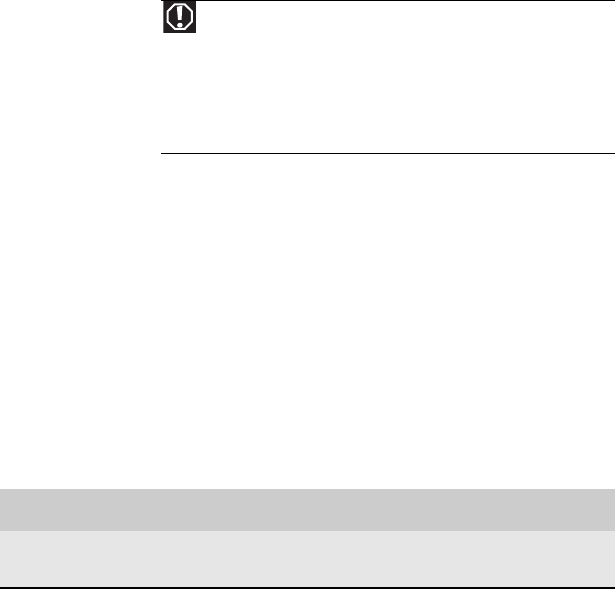
www.gateway.com
135
• Have your customer ID, serial number, and order
number available, along with a detailed description of
your problem, including the exact text of any error
messages, and the steps you have taken.
• Make sure that your computer is nearby at the time of
your call. The technician may have you follow
troubleshooting steps.
Telephone numbers
Gateway offers a wide range of customer service, Customer
Care, and information services.
Automated troubleshooting system
Telephone numbers
You can access the following services through your telephone
to get answers to your questions:
Warning
To avoid bodily injury, do not attempt to troubleshoot your
computer problem if:
• Power cords or plugs are damaged
• Liquid has been spilled into your computer
•Your computer was dropped
•The case was damaged
Instead, unplug your computer and contact a qualified computer
technician.
Service description How to reach
Use an automated menu system and your telephone
keypad to find answers to common problems.
800-846-2118
(US and Canada)
8512162.book Page 135 Tuesday, February 13, 2007 3:44 PM


















