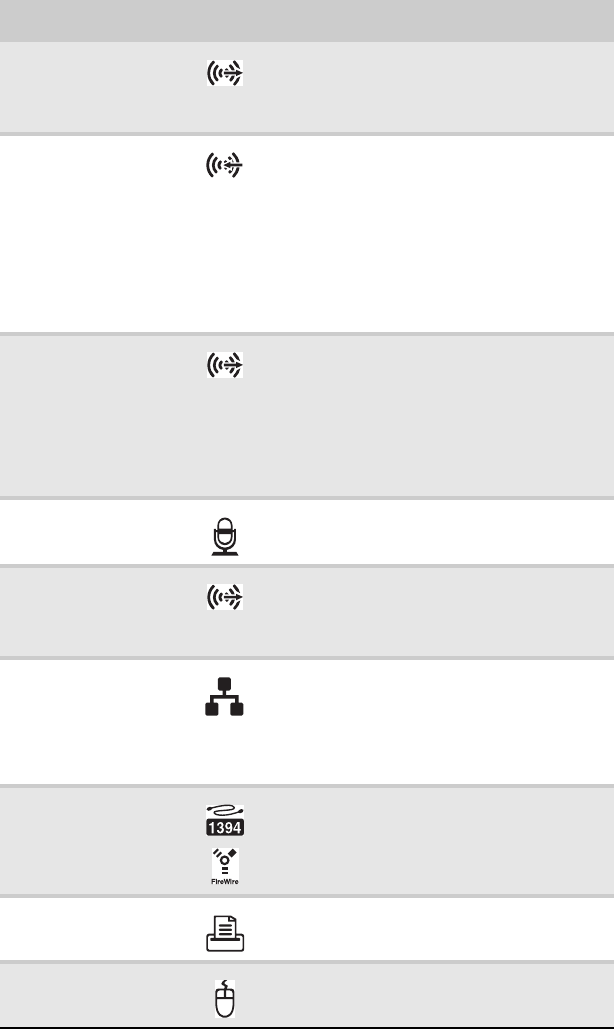
www.gateway.com
9
Rear speaker jack
(black plug)
Plug your rear right and left speakers into
this jack.
For more information, see “Configuring the
audio jacks” on page 32.
Audio input (Line in)
jack (blue plug)
-OR-
Side speaker jack
This jack is user configurable for one of the
following:
Stereo in: Plug an external audio input
source (such as a stereo) into this jack so
you can record sound on your computer
(Default).
Stereo out: Plug your side left and right
speakers into this jack.
For more information, see “Configuring the
audio jacks” on page 32.
Headphone/analog
speakers jack (green
plug)
-OR-
Front speakers jack
This jack is user configurable for one of the
following:
Headphone: Plug headphones or amplified
speakers into this jack (Default).
Stereo out: Plug your front left and right
speakers into this jack.
For more information, see “Configuring the
audio jacks” on page 32.
Microphone jack
(pink plug)
Plug a microphone into this jack.
Center/subwoofer
jack
(orange
plug)(optional)
Plug your center speaker and subwoofer
into this jack.
For more information, see “Configuring the
audio jacks” on page 32.
Ethernet (network)
jack
Plug an Ethernet network cable or a device
(such as a DSL or cable modem for a
broadband Internet connection) into this
jack. For more information, see “Learning
about the Internet” in your online User
Guide.
IEEE 1394 port Plug IEEE 1394 (also known as Firewire
®
)
devices (such as a digital camcorder) into
this 6-pin IEEE 1394 port. For more
information, see “Installing a printer,
scanner, or other device” on page 33.
Parallel port Plug a parallel device (such as a printer) into
this port.
PS/2 mouse port Plug a PS/2 mouse into this port.
Component Icon Description
8512162.book Page 9 Tuesday, February 13, 2007 3:44 PM


















