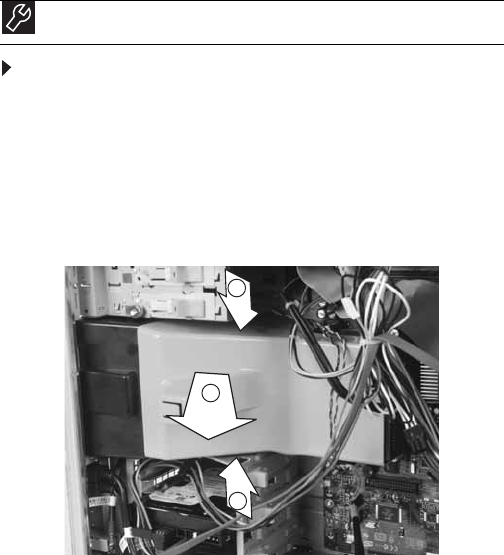
CHAPTER 5: Upgrading Your Computer
70
Replacing the heat sink and
processor
To replace the heat sink and processor:
1 Remove the side panel by following the instructions in
“Removing the side panel” on page 51.
2 For more stability, place your computer on its side. To
avoid scratching the case, place it on a towel or other
non-abrasive surface.
3 Remove the fan cover by squeezing the top (1) and
bottom (1), then pulling the cover (2) out.
Tools
You need a Phillips screwdriver to replace the heat sink.
1
1
2
8512162.book Page 70 Tuesday, February 13, 2007 3:44 PM


















