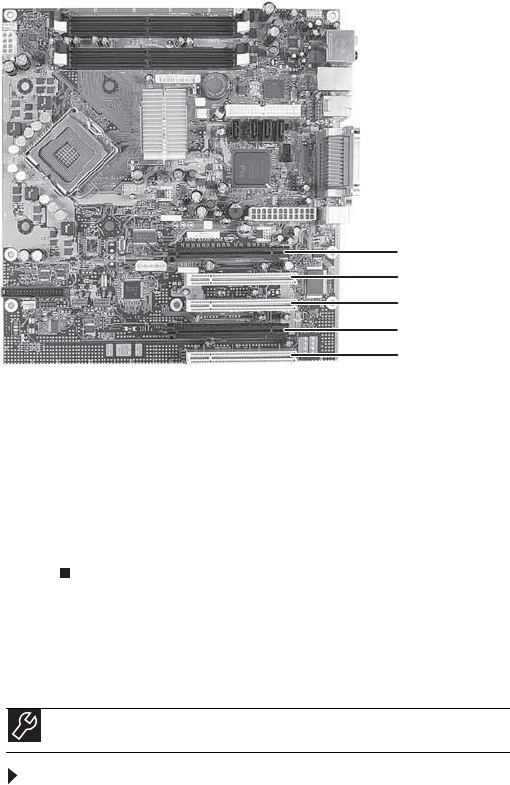
CHAPTER 5: Upgrading Your Computer
76
8 Install the new card into the expansion slot. You can
slightly seesaw the card end-to-end to help insert the
card, but do not bend the card sideways.
Refer to the following illustration for help:
9 Tighten the thumbscrew on the expansion card cover.
10 Reconnect the expansion card cables (if any) using your
notes from Step 6, or, if adding a new card, follow the
manufacturers instructions.
11 Return your computer to its upright position.
12 Replace the side panel by following the instructions in
“Replacing the side panel” on page 54.
Replacing the system board
To replace the system board:
1 Remove the side panel by following the instructions in
“Removing the side panel” on page 51.
2 For more stability, place your computer on its side. To
avoid scratching the case, place it on a towel or other
non-abrasive surface.
Tools
You need a Phillips screwdriver to replace the system board.
PCIe×16
PCI
PCI
PCIe×16
PCI
8512162.book Page 76 Tuesday, February 13, 2007 3:44 PM


















