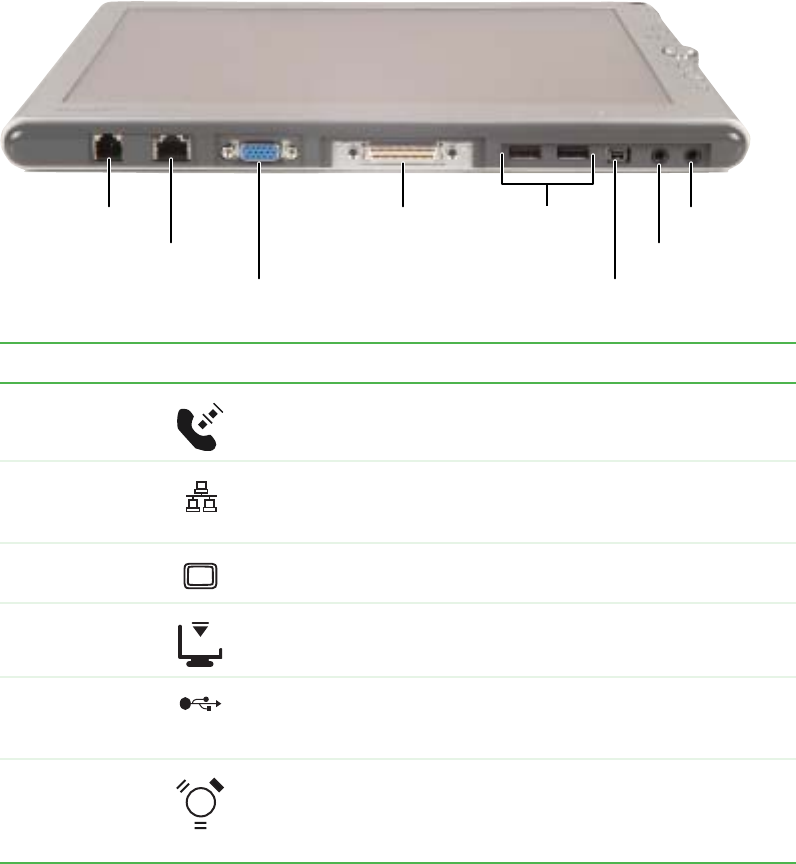
7
Ports side
www.gateway.com
Ports side
Component Icon Description
Modem jack Plug a modem cable into this jack. For more information, see
“Connecting the modem” on page 39.
Network jack Plug a 10/100 Ethernet network cable into this jack. For more
information, see “Connecting to a wired Ethernet network” on
page 40 and “Networking Your Tablet PC” on page 165.
Monitor port Plug an analog VGA monitor into this port. For more information,
see “Using an external monitor” on page 111.
FlexDock
connector
Make sure that the Gateway Tablet PC sits firmly on the docking
connector.
USB ports Plug the port replicator or USB (Universal Serial Bus) devices (such
as a diskette drive, Iomega™ Zip™ drive, printer, scanner, camera,
keyboard, or mouse) into these USB 2.0 ports.
IEEE 1394 port Plug an IEEE 1394 (also known as Firewire
®
or i.Link
®
) device
(such as a digital camcorder or DVD/CD-RW drive) into this 4-pin
IEEE 1394 port. For more information, see “Connecting a digital
video camera” on page 114.
Modem jack
Network jack
Monitor port
FlexDock
connector
USB ports
IEEE 1394 port
Microphone jack
Headphone jack


















