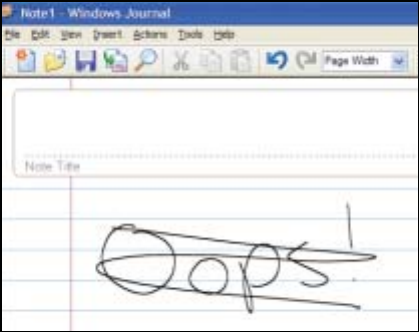
30
Chapter 2: Getting Started
www.gateway.com
Gestures
A gesture is a shape you draw with your tablet pen to send a command to your
tablet PC. In Input Panel, you can also use gestures to control the insertion
point in the active program. When you use these gestures, you get the same
result as pressing the corresponding key on a standard keyboard.
■ Open the Tablet Input Panel by waving the pen back and forth over the
screen.
■ Backspace by drawing a right-to-left line on the display surface.
■ In most text input programs, you can erase text by scratching it out.
Windows interprets a scratchout as a delete command.
■ To erase, draw a short, wide “Z.”
■ You will find more information about gestures and gesture symbols, as well
as handwriting tips, in the
Help section of the TIP’s Tools menu.
Pen button
The pen button serves the same function as the right button on a mouse. Press
it and tap (button-tap) to open right-click menus when they are available.


















