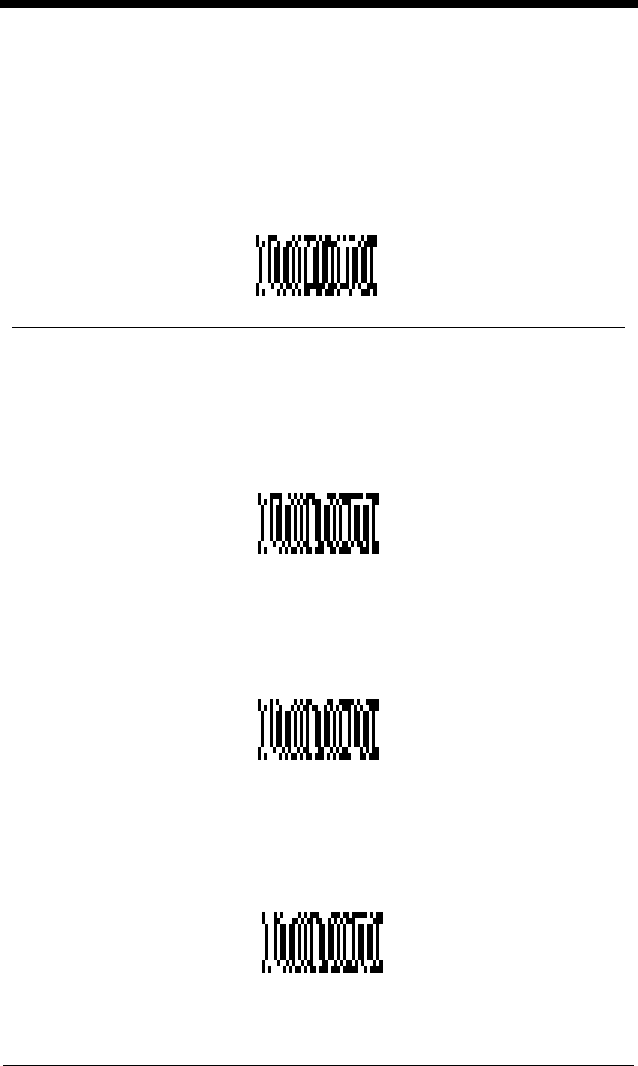
4 - 2
OCR
Default All OCR Settings
turns off all OCR capability in the scanner, so the
scanner will be able to scan linear, stacked, matrix, and composite bar codes, but
not OCR fonts. In addition, any OCR templates you have created are erased.
The 8 digit default templates are reinstated for any future use of the
OCR On
codes listed below.
< Default All OCR Settings >
OCR
OCR-A On
allows you to scan characters in the OCR-A font. The default setting
allows you to scan any 8 digit combination. If you have created an OCR
template, character combinations that fit the template can be scanned (see
"Creating an OCR Template" on page 4-5).
OCR-B On
allows you to scan characters in the OCR-B font. The default setting
allows you to scan any 8 digit combination. If you have created an OCR
template, character combinations that fit the template can be scanned (see
"Creating an OCR Template" on page 4-5).
U.S. Currency On
allows you to scan characters in the font used on U.S.
currency. The default setting allows you to scan any 8 digit combination. If you
have created an OCR template, character combinations that fit the template can
be scanned (see "Creating an OCR Template" on page 4-5).
OCR-A On
OCR-B On
U.S. Currency On


















