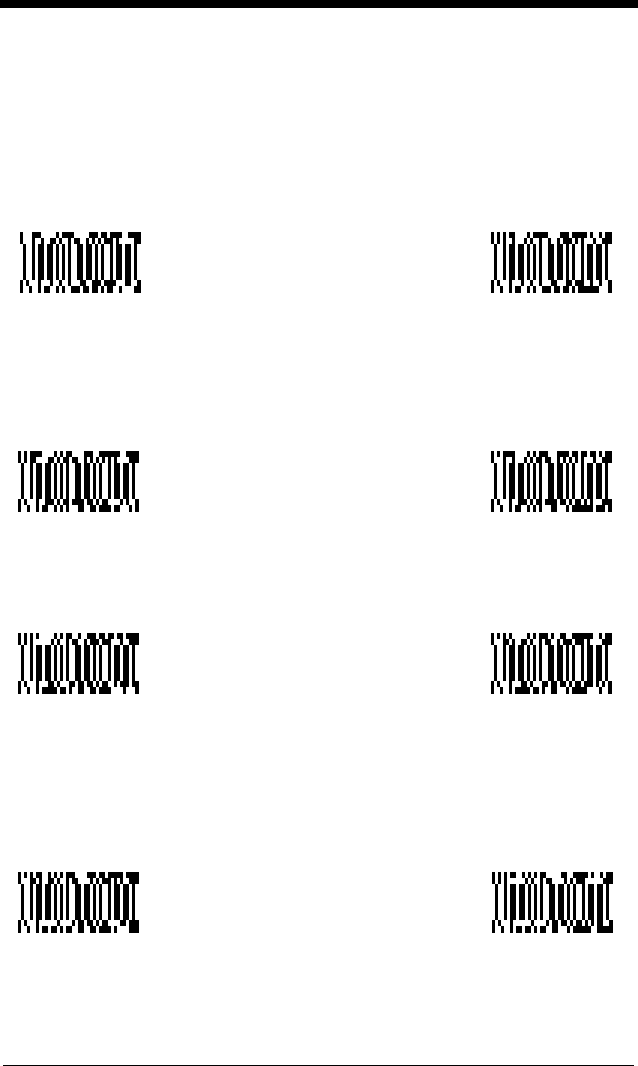
2 - 8
Keyboard Modifiers
This modifies special keyboard features, such as CTRL+ ASCII codes and Turbo
Mode.
Control + ASCII Mode On
- The scanner sends key combinations for ASCII
control characters for values 00-1F. Refer to "Keyboard Function
Relationships" on page 2-9 for CTRL+ ASCII Values.
Default = Off
Turbo Mode
- The scanner sends characters to an IBM AT terminal faster. (For
use with IBM AT only.) If the terminal drops characters, do not use Turbo Mode.
Default = Off
Numeric Keypad Mode
- Sends numeric characters as if entered from a
numeric keypad.
Default = Off
Automatic Direct Connect
- Use this selection if you are using a laptop whose
keyboard is disabled when you plug in the scanner. This selection can also be
used if you have an IBM AT style terminal and the system is dropping characters.
After scanning these codes, you must re-boot your computer.
Default = Off
Control + ASCII
Mode On
* Control + ASCII
Mode Off
Turbo Mode On
*
Turbo Mode Off
Numeric Keypad
Mode On
* Numeric
Keypad Mode Off
Automatic Direct
Connect Mode On
* Automatic Direct
Connect Mode Off


















