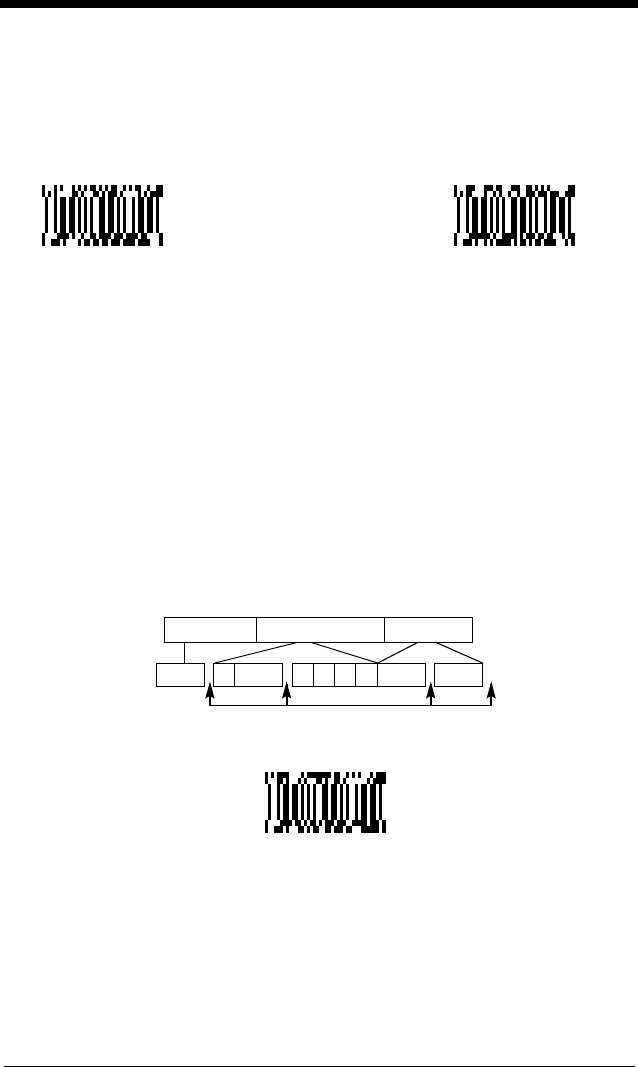
2 - 29
Next, scan the
Character to Trigger
bar code, then the 2 digit hex value for the
ASCII character that trigger the delay (refer to the "Decimal to Hex to
ASCII Conversion Chart" on page 2-36).
Note:
If you make an error while
scanning the digits (before scanning Save), scan
Discard
on the back
cover and scan the correct digits and
Save
again.
To remove this delay, scan the
Delay Length
bar code, then set the number of
steps to 00. Scan the
Save
bar code from the inside back cover.
Interfunction Delay
Note: This selection is valid for keyboard wedge interfaces only.
This is a delay of up to 495 milliseconds (in multiples of 5) placed between the
transmission of each segment of the message string. You can program up to 99
steps (of 5 ms each). Scan the
Interfunction Delay
bar code below, then scan
the number of steps, and the
Save
bar code from the inside back cover.
Note: If you make an error while scanning the digits (before scanning Save),
scan Discard on the back cover and scan the correct digits and Save
again.
To remove this delay, scan the
Interfunction Delay
bar code, then set the
number of steps to 00. Scan the
Save
bar code from the inside back cover.
Intermessage Delay
Note: This selection is valid for keyboard wedge interfaces only.
Character to Trigger Delay
Delay Length
Interfunction Delays
Prefix Scanned Data Suffix
1 2345STX HT CR LF
Interfunction Delay


















