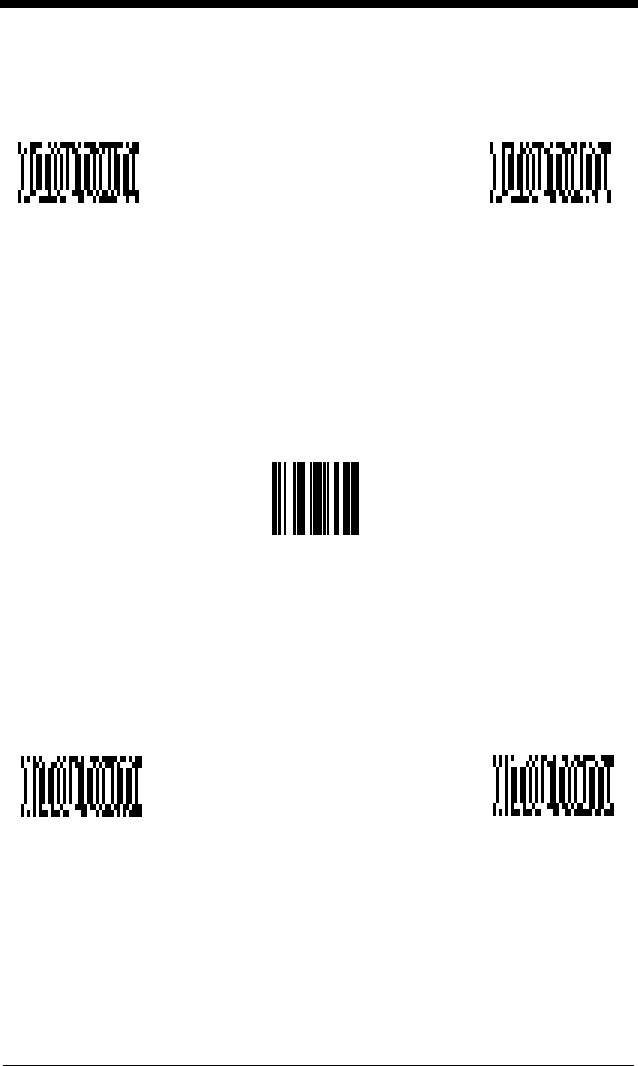
2 - 24
Scan Stand
This selection programs the Imager to work in a Scan Stand.
Scan Stand Symbol
Note: Scan Stand mode does not work when scanner is programmed for the
HHLC interface.
When a unit is in Scan Stand mode, the LEDs shine at the Scan Stand symbol
on the base of the stand which tells it to remain idle.
When the Scan Stand
symbol is covered, the imager turns the LEDs on at the configured power level
(Default High) and attempts to find and decode bar codes in its field of view.
Presentation Mode
Note: Presentation Mode does not work when scanner is programmed for the
HHLC interface.
This programs the scanner to work in Presentation Mode.
Presentation Re-trigger Delay
This sets the time period before the scanner can re-trigger for another read
attempt. Setting a re-trigger delay protects against accidental rereads of the
same bar code. Longer delays are effective in minimizing accidental rereads at
POS (point of sale). Use shorter delays in applications where repetitive bar code
On* Off
Scan Stand
Symbol
On* Off


















