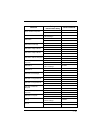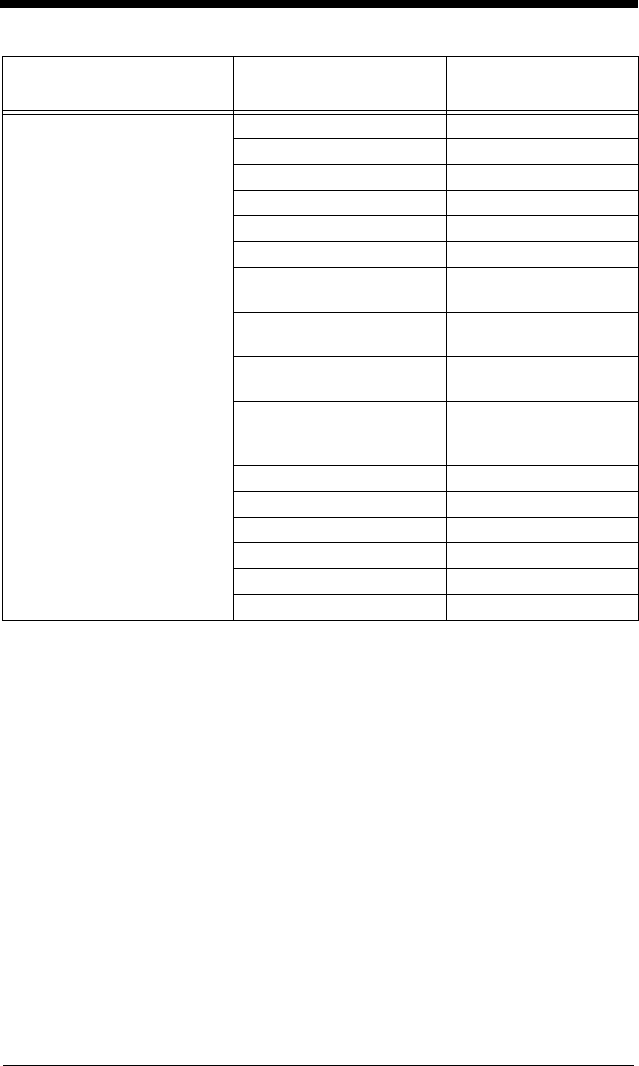
7 - 32
OCR
*Default All OCR Settings* OCRDFT.
*All OCR Off OCRENA0.
OCR-A On OCRENA1.
OCR-B On OCRENA2.
U.S. Currency On OCRENA3.
Enter OCR Template OCRTMP.
Enter User-Defined Vari-
able “g”
OCRGPG.
Enter User-Defined Vari-
able “h”
OCRGPH.
OCR Modulo 10 Check
Character
OCRCHK”0123456789”.
OCR Modulo 36 Check
Character
OCRCHK”0123456789A
BCDEFGHIJKLM
NOPQRSTUVWXYZ”.
*Direction – left-to-right ORCDIR0.
Direction – top-to-bottom ORCDIR1.
Direction – right-to-left ORCDIR2.
Direction – bottom-to-top ORCDIR3.
Save OCR Template MNUSAV.
Discard OCR Template MNUABT.
1. XX = decimal value. Trigger on is defaulted to 18 and trigger off is defaulted to 20.
2. See the SDK User’s Guide for the commands needed to utilize Hardware Triggering.
Selection
Setting
* Indicates Default Setting
Serial Command