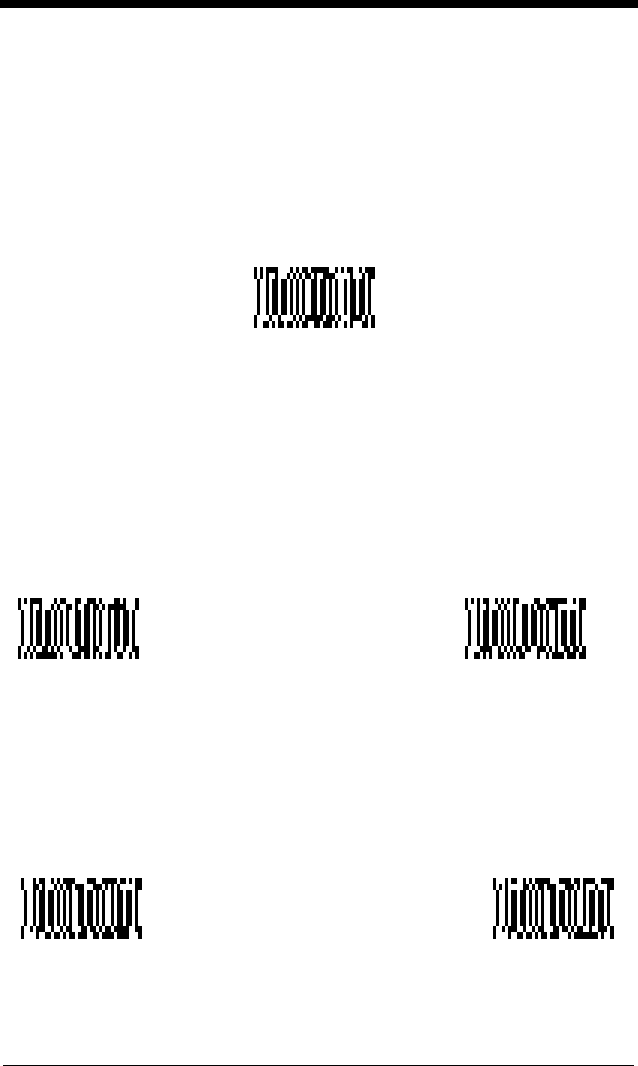
2 - 2
Reset Factory Settings
All operating parameters are stored in nonvolatile memory resident in the
Imager, where they are permanently retained in the event of a power interruption.
When you receive your Imager, certain operating parameters have already been
set. These are the factory defaults, indicated by the symbol “✱” on the
programming menu pages (beneath the default programming symbol). Default
charts begin on page 5-1.
Status Check
Read the
Show Software Revision
symbol to transmit the software revision
level to the host terminal. The software revision will be printed out as
“REV_SW:$ProjectRevision:1.xx$;REV_WA:31204960-xxx.”
Read the
Show Data Formats
symbol to transmit the existing Data Format
Editor formats. One format per line will be printed out.
All Symbologies
If you want to decode all the symbologies allowable for your scanner, scan the
All Symbologies On
code.
Default
Show Software
Revision
Show Data Formats
All Symbologies
On
All Symbologies
Off


















