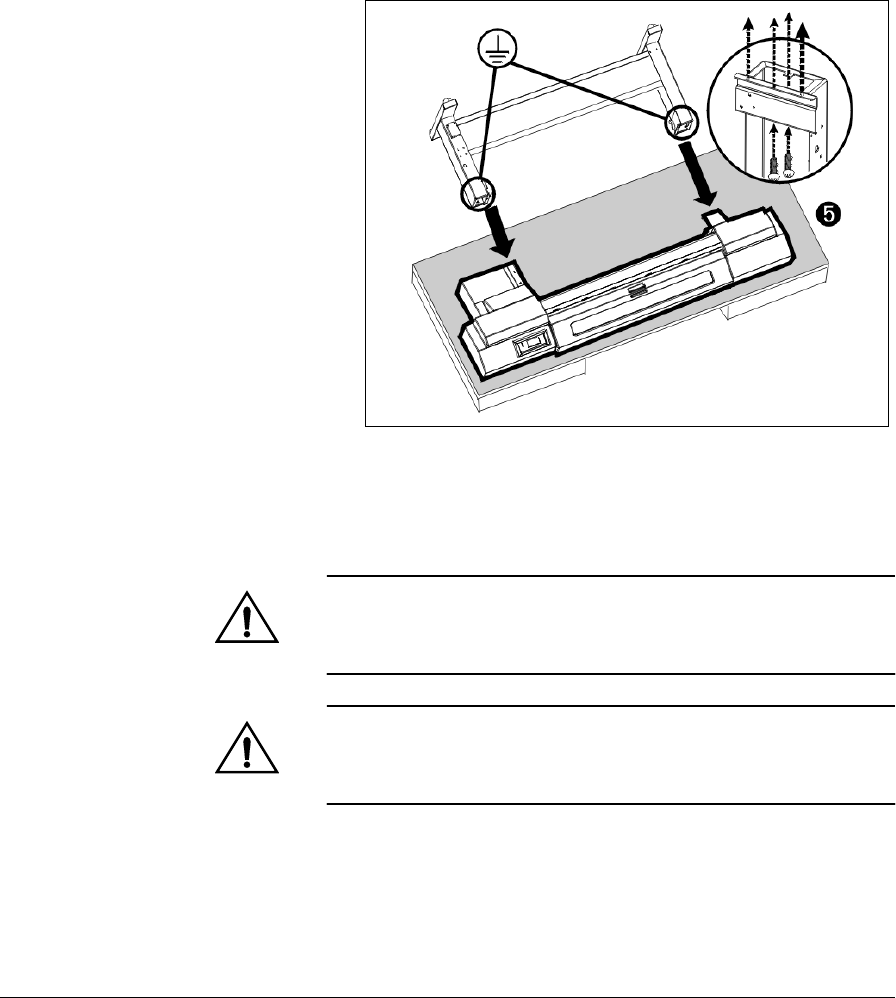
Unpacking and Assembly 1-9
Final Assembly
1. Gently tip the stand on its back. Protect the stand from being
scratched by the floor.
2. Position the printer module
➎
and stand for assembly as
shown in Fig. 1-2.
3. Using the four SILVER Phillips head screws provided, attach
the stand to printer module. (See Fig. 1-2.)
WARNING
The silver screws are required to provide a ground
connection to the printer. Failure to properly ground
the printer could result in damage to the printer or
injury to the operator.
WARNUNG
Die silbernen Schrauben sind zur Erdung des
Druckers erforderlich. Ist der Drucker nicht korrekt
geerdet, sind Druckerbeschädigung oder
Benutzerverletzung nicht auszuschliessen.
4. Press the caster locks down to prevent the printer from
rolling.
5. Tilt the assembled printer upright.
6. Unlock the casters and roll the printer to its final location.
Then lock down the casters.
Fig. 1-2. Assemble the printer module and stand


















