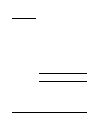Manual Jet Mapping 4-15
◆
Report individual bad jets - enables you to select a head
number, then enter the number of one or more bad
(missing) jets.
◆
Clear individual bad jets - enables you to remove a jet,
specified by head and jet number, from the list of bad
jets.
◆
View current bad jets - enables you to list all of the bad
jets, by number, for each head.
◆
Clear all bad jets - enables you to delete all previously-
reported bad jets from the lists for all heads.
9. Examine the jet test pattern for missing jets.
If a line segment is marked with an E (electrical failure) or U
(user specified jet out), or other letters or numbers, it has
already been detected by the software, so no further action
by you is required. This data, however, may be requested by
ColorSpan Technical Support to help diagnose printing
problems.
Note
If the test detects (marks with an E) that more than
twelve jets are missing on any one print head, the
cartridge may be improperly seated. Try reseating
the cartridge and selecting View current bad jets
from the menu. If this does not correct the problem,
missing jets sometimes can be recovered by care-
fully wiping the electrical contacts on the cartridge
and their corresponding contacts on the print head
carriage with a lint-free wipe moistened with plain
water.
10. Select an option from the menu.
If a line segment is missing or broken, report it to the
printer by selecting Report individual bad jets a
nd
pressing
b and c to select a head number and jet number.
11. When you have reported all missing jets, press
h
(Cancel).
12. Press
f
(Proceed) to return to the Manual Jet Mapping
menu.
13. Press the
d
(Menu Up) key repeatedly to return the printer
to its ready state.