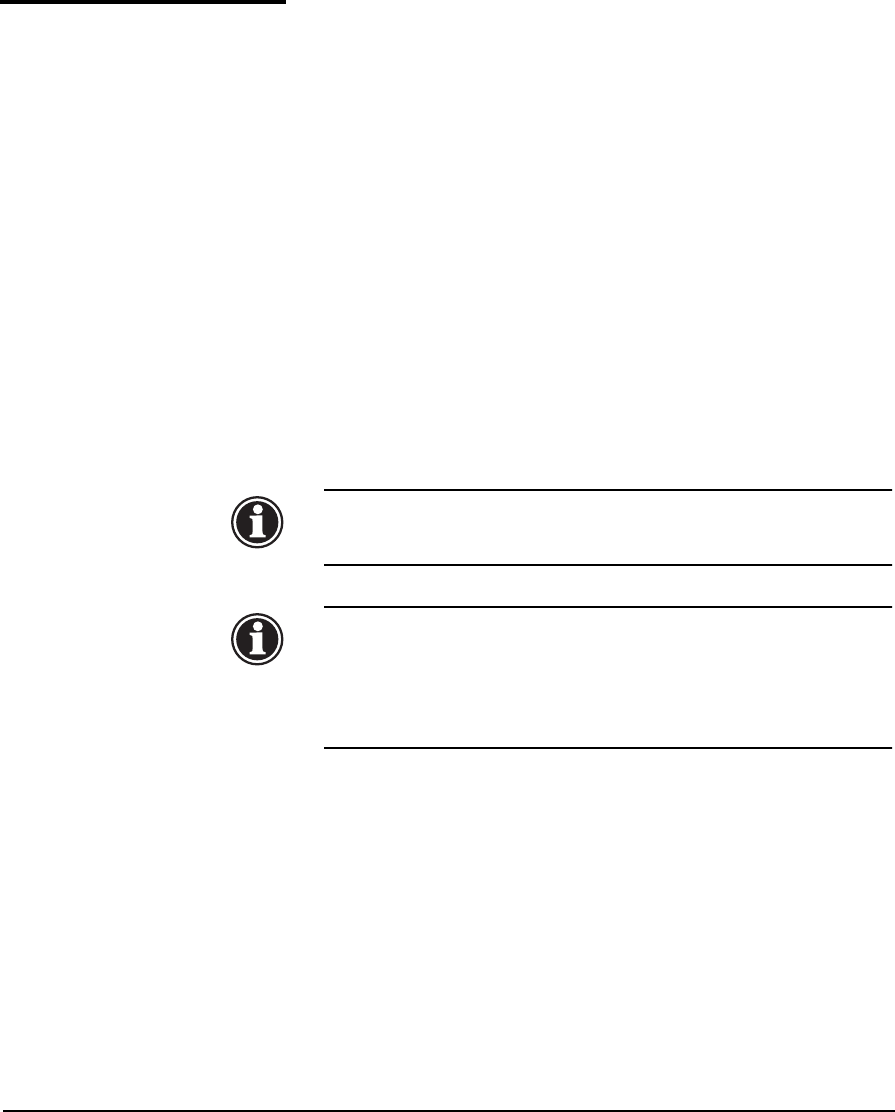
4-2 AutoSet Calibration
AutoSet Calibration
AutoSet
TM
is an advanced printer calibration feature that uses an
onboard camera and sophisticated software to detect and com-
pensate for variations in ink jet printing. It can be initiated by
the user or run automatically at specified intervals. AutoSet is
designed to be a “one-button” calibration, the only calibration
you need to run in most cases for superior quality output.
AutoSet consists of three separate functions:
◆ AutoJet Calibration
- detects and disables individual ink jets
that are misfiring or not firing at all. During subsequent
printing, the printer compensates for these jets by using
other jets in their place, ensuring maximum print quality
without reducing print speed.
◆ Bidirectional Registration
- ensures that every working jet
fires a pixel at precisely the same location, regardless of the
carriage’s direction of travel.
◆ Head Registration
- precisely aligns each cartridge in the
horizontal (x) and vertical (y) directions.
Note
Clean cartridges always produce the best printed
output. Ensure that the cartridges and service sta-
tion are clean before running an AutoSet calibration.
Note
AutoSet does not work with transparent media such
as ColorMark ClearFilm. In this case, you should run
AutoSet on a white media that is similar in thickness
to the clear media, then switch to the transparent
media; or manually run the calibrations under the
Expert Settings menu using the transparent media.
To run AutoSet once:
1. Ensure that media is loaded on the printer.
2. On the control panel, press the
a
(Options) key to enter the
menu system.
3. Press the
c
key repeatedly to highlight the
Calibrate Printer
option.
4. Press
f
(Proceed).
The Calibrate Printer menu appears, with AutoSet high-
lighted.


















