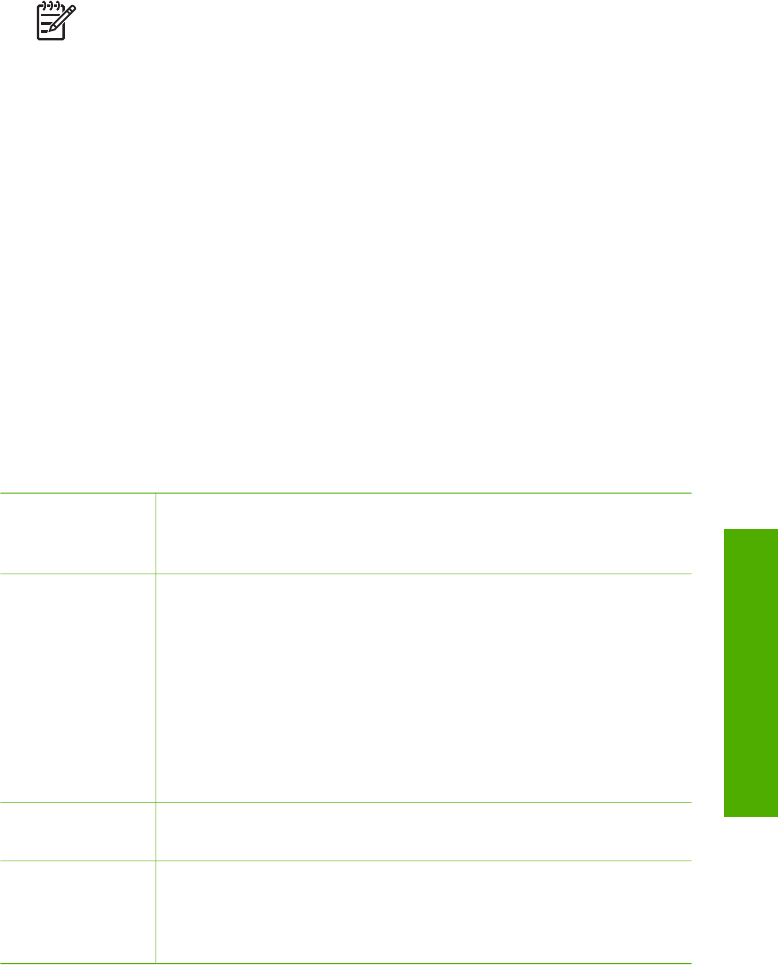
Note If you do not turn off the automatic fax reception setting in your
modem software, the HP Fax will not be able to receive faxes.
6. Set the Answer Mode to Tel.
7. Run a fax test.
You must be available to respond in person to incoming fax calls, or the HP Fax
cannot receive faxes.
Change settings on the HP Fax to receive faxes
In order to receive faxes successfully, you need to change some settings on the
HP Fax. If you are unsure which setting to choose for a specific fax option, see the fax
setup information in the previous sections.
● Set the answer mode
● Set the number of rings before answering
● Change the answer ring pattern for distinctive ringing
Set the answer mode
The answer mode determines whether the HP Fax answers incoming calls or not. The
following modes are available:
Fax
The HP Fax will automatically answer incoming calls and
receive faxes after the number of rings specified by the Rings to
Answer setting. This is the default setting.
FaxTel (handset
model only)
The HP Fax automatically answers all incoming calls using the
Rings to Answer setting. If the call is a fax call, the HP Fax will
receive the fax. If the call is a voice call, the HP Fax will create a
special ring to indicate it is a voice call. You will need to answer
the incoming voice call using the attached handset.
Note If the HP Fax determines the call is a voice call, only the
HP Fax will ring with the special ring tone. The other phones on
the same phone line will not ring at all. You will not be able to
pick up the voice call using the other phones.
Tel The HP Fax will not answer calls. You will need to receive faxes
manually.
AnswerMachine The HP Fax will monitor the line when an incoming call is
answered by a person or by the answering machine. If the
HP Fax detects fax tones on the line, the HP Fax receives the
fax.
To set the answer mode
1. Press Answer Mode to scroll through the available modes on the HP Fax.
2. When the appropriate option for your setup is shown on the display, press OK to
select it.
User Guide
31
Finish setup


















