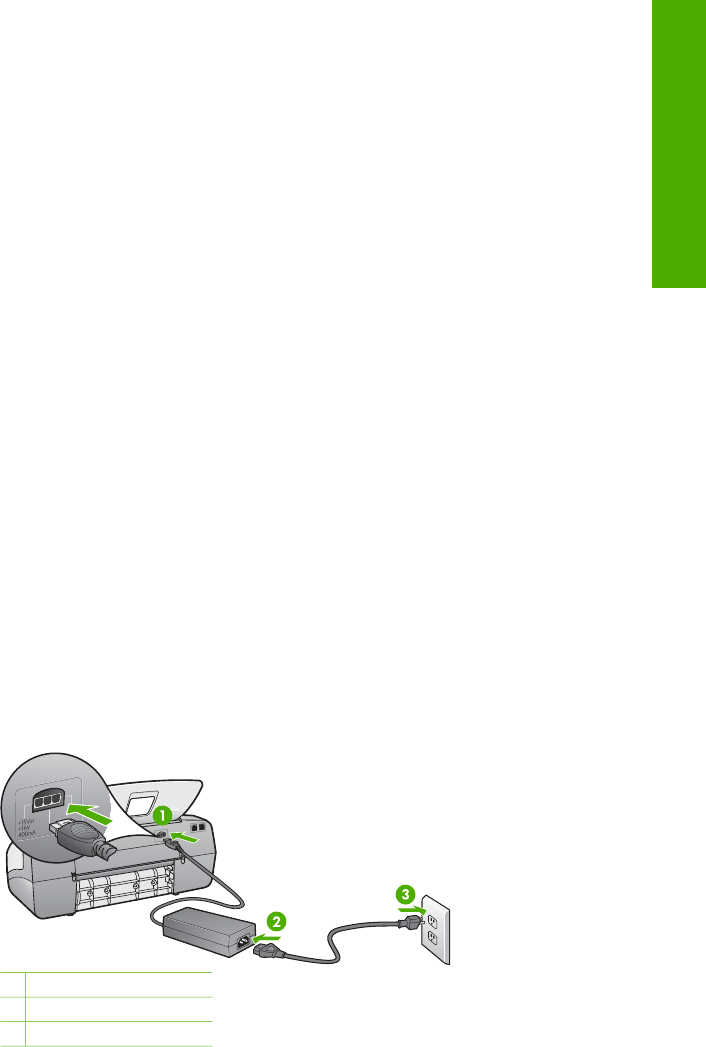
9
Troubleshooting information
This chapter contains troubleshooting information for the HP Fax. Specific information
is provided for installation and configuration issues, and some operational topics.
Additional sources of information are also available for helping you troubleshoot
issues you might have with the HP Fax. See Find more information.
If you are unable to solve the problem using this guide or the HP website, call HP
Support using the number for your country/region. For more information, see HP
warranty and support.
Setup troubleshooting
This section includes installation and configuration troubleshooting tips for some of the
most common issues associated with hardware and fax setup.
Hardware setup troubleshooting
Use this section to solve any problems you might encounter while setting up the
HP Fax hardware.
The HP Fax will not turn on
Cause The HP Fax is not properly connected to a power supply.
Solution
● Make sure the power cord is firmly connected to both the HP Fax and the
power adaptor. Plug the power cord into a grounded power outlet, surge
protector, or power strip.
1 Power connection
2 Power cord and adaptor
3 Grounded power outlet
● If you are using a power strip, make sure the power strip is on. Or, try
plugging the HP Fax directly into a grounded power outlet.
User Guide
65
Troubleshooting


















