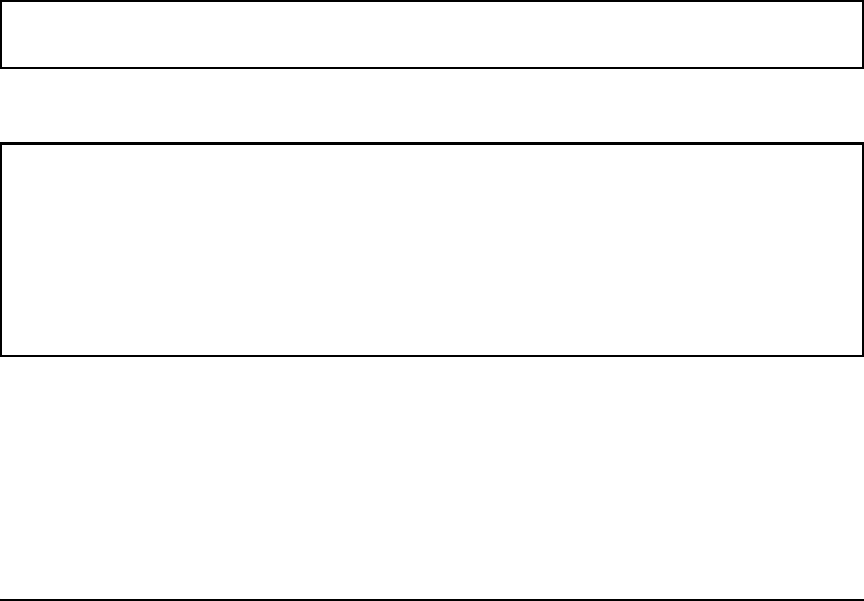
96
Enhancements
Release K.13.16 Enhancements
Setting the Management Access Method—CLI
Enter the following command to configure the management access method using the CLI.
Figure 5. Example of Configuring IP Authorized Manager Access Method SSH
Figure 6. Example of show authorized-managers Command with Access Method Configured
Setting the Management Access Method—Menu
Only IPv4 is supported when using the menu to set the management access method.
To access the menu screen, type menu at the switch prompt, then select 2. Switch Configuration, then
6. IP Authorized Managers. The menu screen for IP Managers displays. Click on Edit to make changes.
Syntax: [no] ip authorized-managers <ip-address> <ip-mask>> access [manager | operator]
access-method [all | ssh | telnet | web | snmp | tftp]
[no] ipv6 authorized-managers <ip-address> <ip-mask> access [manager | operator]
access-method [all | ssh | telnet | web | snmp | tftp]
Configures one or more authorized IP addresses.
access [manager | operator]
Configures the privilege level for <ip-address>. Applies only to access
through telnet, SSH, SNMPv1, SNMPv2c, and SNMPv3.
Default: manager
access-method [all | ssh | telnet | web | snmp | tftp]
Configures access levels by access method and IP address. Each
management method can have its own set of authorized managers.
Default: all
ProCurve(config)# ip authorized-managers 10.10.10.2 255.255.255.255 manager
access-method ssh
ProCurve(config)# show ip authorized-manager
IPV4 Authorized Managers
------------------------
Address : 10.10.10.10
Mask : 255.255.255.255
Access : Manager
Access Method : ssh


















