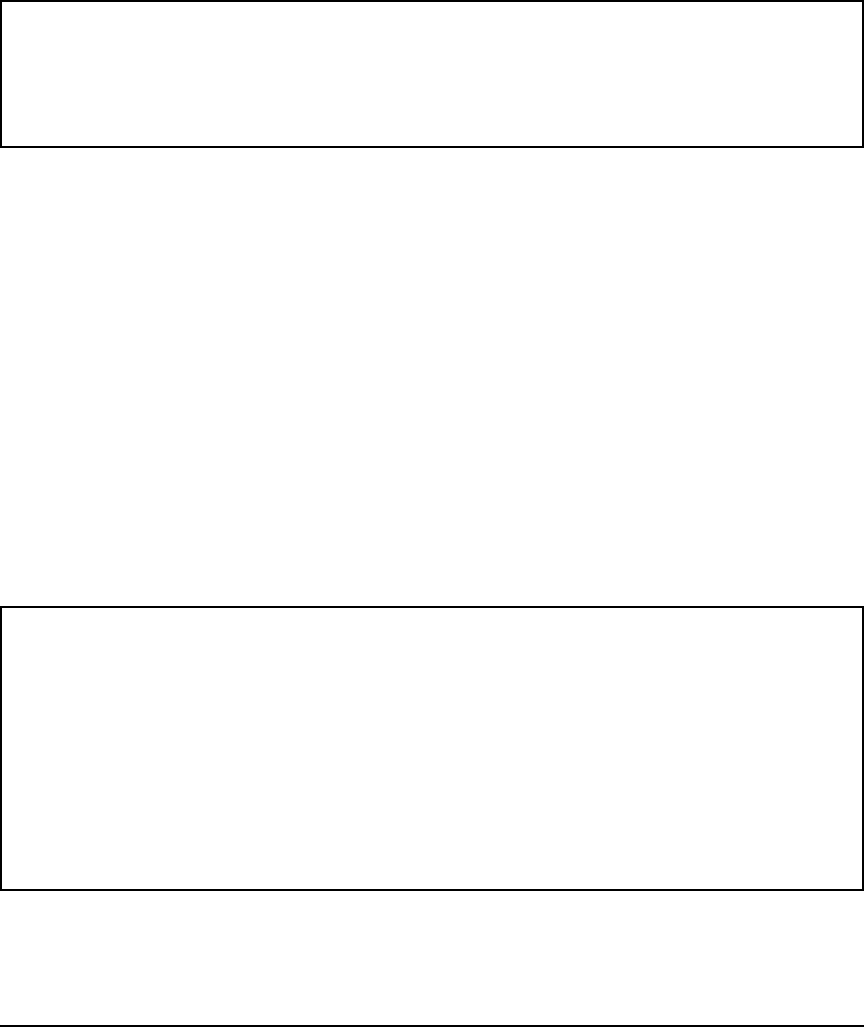
86
Enhancements
Release K.13.04 Enhancements
If the IP address has not already been configured on the interface (VLAN), you will see the message
shown in Figure 14.
Figure 14. Example of Trying to Configure an IP Address that is not on this Interface (VLAN)
Displaying the BOOTP Gateway
To display the configured BOOTP gateway for an interface (VLAN) or all interfaces, enter this
command. You do not need to be in VLAN context mode.
Figure 15 shows an IP address being assigned to a gateway for VLAN 22, and then displayed using
the show dhcp-relay bootp-gateway command.
Figure 15. An Example of Assigning a Gateway to an Interface and then Displaying the Information
Syntax: show dhcp-relay bootp-gateway [vlan <vid>]
Displays the configured BOOTP gateway for a specified VLAN (interface). If a
specific VLAN ID is not entered, all VLANs and their configured BOOTP gateways
display.
ProCurve# config
ProCurve(config)# vlan 1
ProCurve(vlan-1)# ip bootp-gateway 10.10.10.1
The IP address 10.10.10.1 is not configured on this VLAN.
ProCurve(vlan-22)ip bootp-gateway 12.16.18.33
ProCurve(vlan-22)# exit
ProCurve(config)# show dhcp-relay bootp-gateway vlan 22
BOOTP Gateway Entries
VLAN BOOTP Gateway
-------------------- ---------------
VLAN 22 12.16.18.33


















