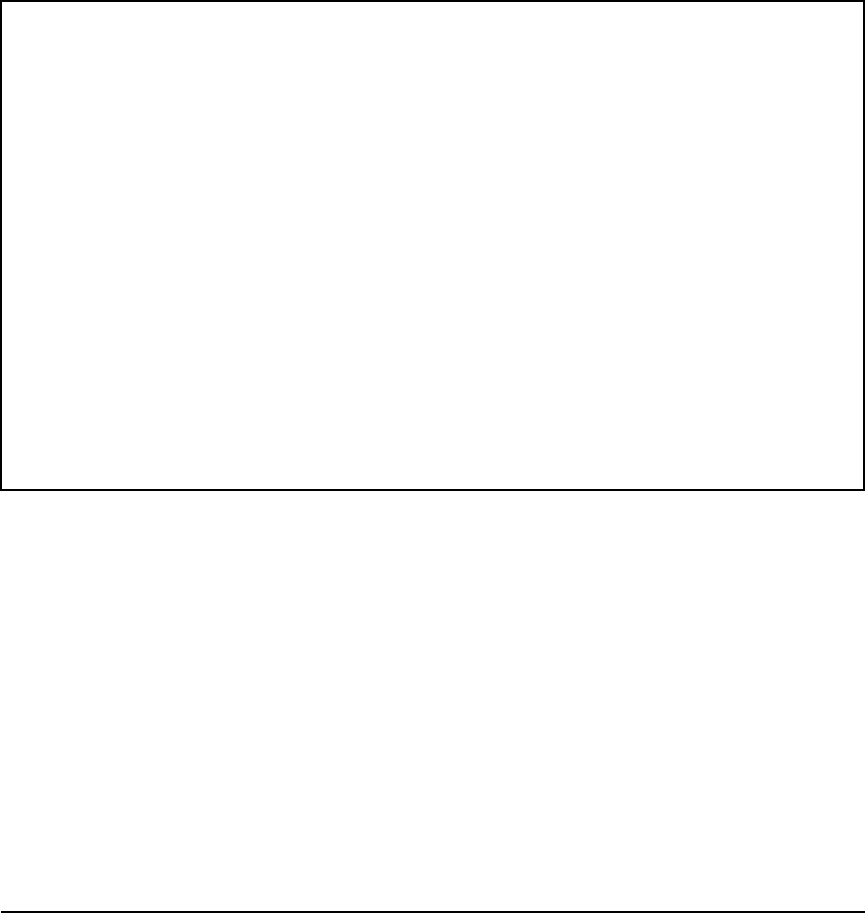
125
Enhancements
Release K.13.19 Enhancements
The sslredirect file is the Web page displayed when a client is redirected to an SSL server to enter
credentials for Web Authentication. If you have enabled SSL on the switch, you can enable secure
SSL-based Web Authentication by entering the aaa port-access web-based ssl-login command when
you enable Web Authentication.
The WAUTHSSLSRVGET ESI inserts the URL that redirects a client to an SSL-enabled port on a server
to verify the client’s username and password. This ESI should not be modified.
Figure 25. HTML Code for SSL Redirect Page Template
<!--
ProCurve Web Authentication Template
sslredirect.html
-->
<html>
<head>
<title>User Login SSL Redirect</title>
<meta http-equiv="refresh" content="5;URL=https://<!- ESI(WAUTHSSLSRVGET,1
->/EWA/index.html">
</head>
<body>
<h1>User Login SSL Redirect</h1>
<p>In order to access this network, you must first log in.</p>
<p>Redirecting in 5 seconds to secure page for you to enter credentials or <
href="https://<!- ESI(WAUTHSSLSRVGET,1) ->/EWA/index.html">click here</a>.</p>
</body>
</html>


















