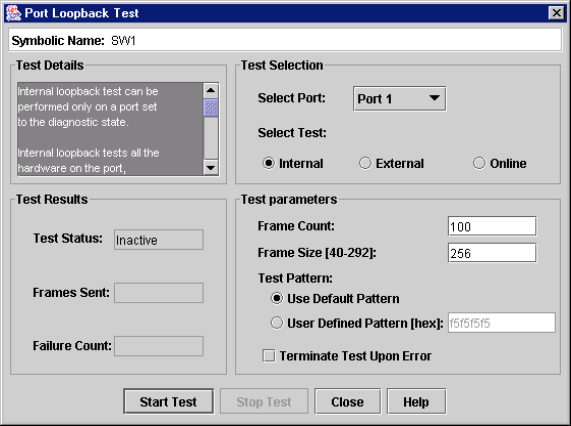
102 Managing ports
Changing port symbolic name
To change the symbolic name of a port from the faceplate display, perform the following procedure:
1. Open the faceplate display and select a port.
2. Select Port > Port Symbolic Name.
3. In the Port Symbolic Name dialog, choose one of the following:
• Enter a new name for the port in the Set Port Symbolic Name field. The symbolic name can have up
to 32 characters.
• Select the Restore Default Port Symbolic Name option to restore the default name.
4. Click OK.
Resetting a port
The Reset Port option re-initializes the port using the saved configuration. To reset a port, perform the
following procedure:
1. Select the port(s) to be reset in the faceplate display.
2. Select Port > Reset Port.
Testing ports
The port loopback tests verify correct port operation by sending a frame out through the loopback, and
then verifying that the frame received matches the frame that was sent. Only one port can be tested at a
time for each type of test. The Port Loopback Test dialog shown in Figure 46 presents the following
loopback tests:
Figure 46 Port Loopback Test dialog
• SerDes level (internal) — the SerDes level test verifies port circuitry. The SerDes level test sends a test
frame from the ASIC through the SerDes chip and back to the ASIC for the selected ports. The port
passes the test if the frame that was sent by the ASIC matches the test frame that was received. This test
requires that the port be in diagnostics mode, and therefore, disrupts communication.
• SFP level (external) — the SFP level test verifies port circuitry. The SFP level test sends a test frame from
the ASIC through the SerDes chip, through the SFP transceiver fitted with an external loopback plug,
and back to the ASIC for the selected ports. The port passes the test if the test frame that was sent by
the ASIC matches the test frame that was received. This test requires that the port be in diagnostics
mode, and therefore, disrupts communication.


















