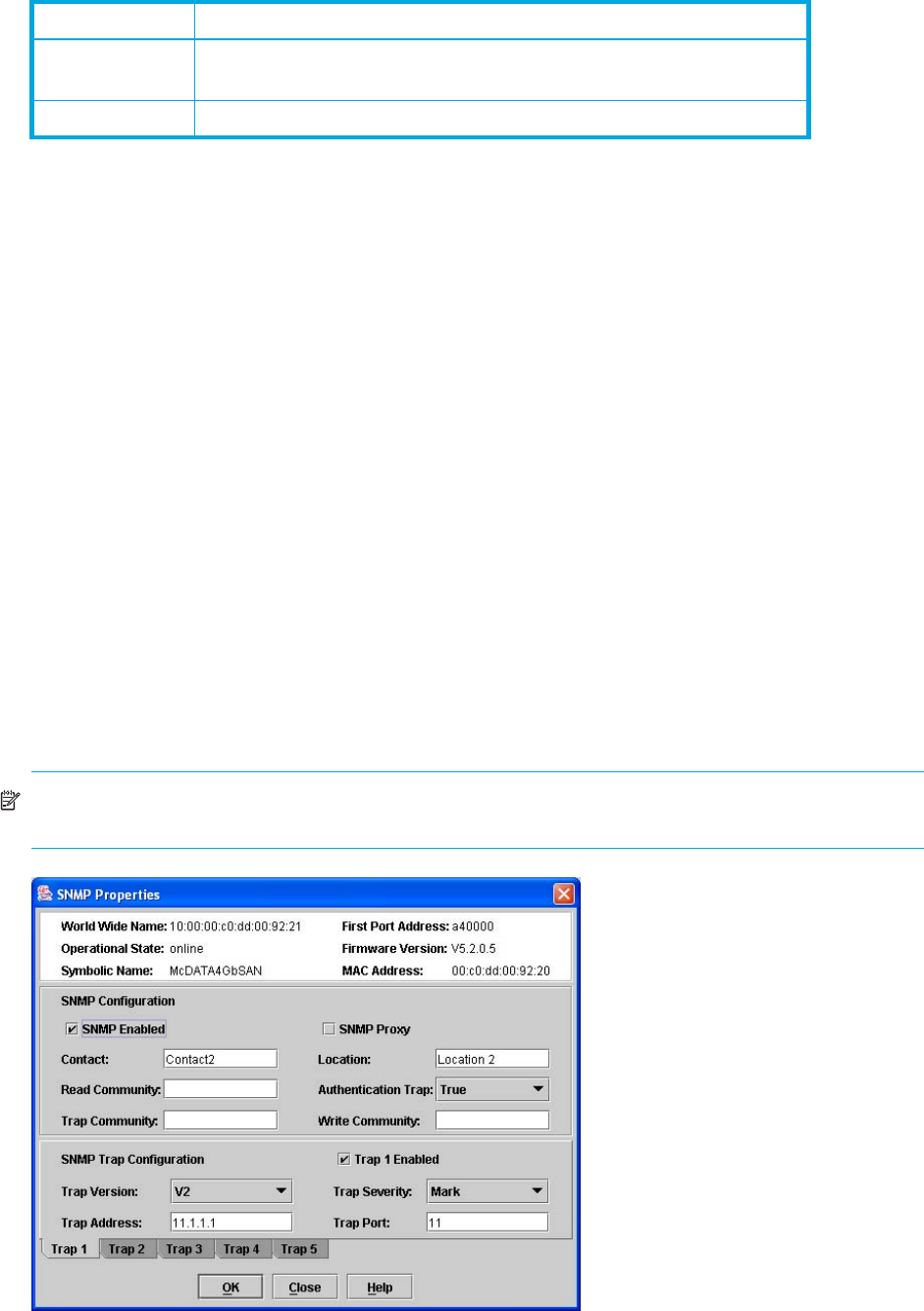
McDATA® 4Gb SAN Switch for HP p-Class BladeSystem user guide 83
Remote logging
The Remote Logging (syslog) feature enables saving of the log information to a remote host that supports
the syslog protocol. When enabled, the log entries are sent to the syslog host at the IP address that you
specify in the Logging Host IP Address field. Log entries are saved in the internal switch log whether this
feature is enabled or not.
To save log information to a remote host, you must edit the syslog.conf file (located on the remote host)
and then restart the syslog daemon. Consult your operating system documentation for information on how
to configure remote logging. The syslog.conf file on the remote host must contain an entry that
specifies the name of the log file in which to save error messages. Add the following line to the
syslog.conf file. A <tab> separates the selector field (local0.info) and action field which contains
the log file path name (/var/adm/messages/messages.name).
local0.info <tab> /var/adm/messages.name
NTP client
The NTP Client feature allows switches to synchronize their date and time with a centralized server. NTP
client ensures the consistency of date and time stamps in alarms and log entries. An Ethernet connection to
NTP server is required. Refer to ”Setting the date/time and enabling NTP client” on page 74 for more
information.
SNMP properties
Use the SNMP Properties dialog shown in Figure 39 to change SNMP configuration parameters. You must
select a switch in the topology display or open the faceplate display to open the SNMP Properties dialog.
Select Switch > SNMP Properties. Making any changes. Click OK to put the new values into effect.
NOTE: Since read community, trap community, and write community settings are like passwords and are
write-only fields, the current settings are displayed as asterisks.
Figure 39 SNMP Properties dialog
Subnet mask Subnet mask address for the Ethernet port. The default value is
255.0.0.0.
Gateway IP gateway address. The default value is 10.0.0.254.
Table 14 IP configuration parameters
Parameter Description


















