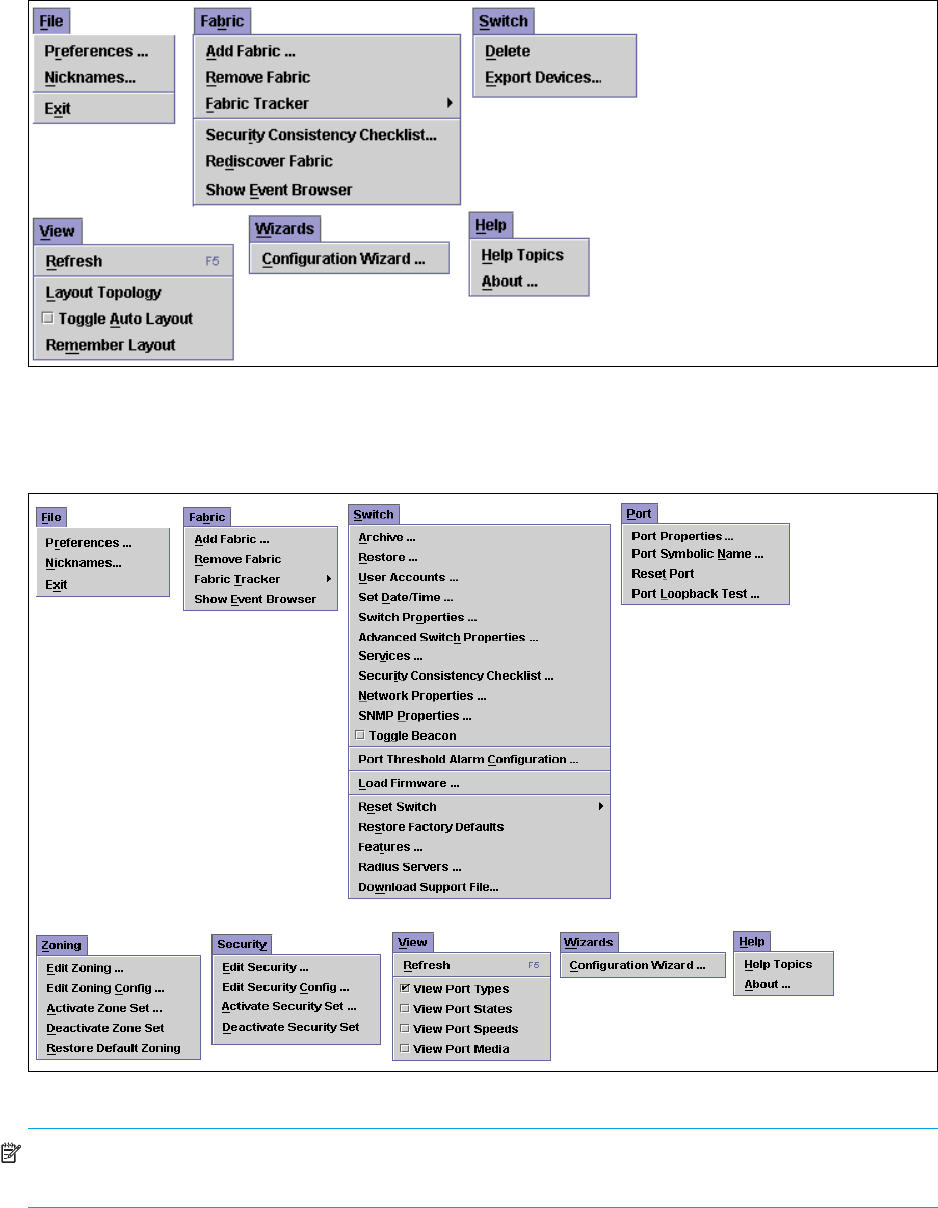
18 Using McDATA Web Server
Topology display menu
The menu options available in the topology display are shown in Figure 5.
Figure 5 Topology display menu
Faceplate display menu
The menu options available in the faceplate display are shown in Figure 6.
Figure 6 Faceplate display menu
NOTE: The Security menu is only displayed if Secure Sockets Layer (SSL) is enabled. Select Switch >
Services > SSL to enable SSL. Refer to ”System Services dialog” on page 80 for more information.
The keyboard shortcut keys vary by display type: topology display and faceplate display. In addition to the
menu bar, both the topology and faceplate displays have context-sensitive menus that pop up when you
right-click in the graphic window. Refer to ”Opening the faceplate and topology display popup menus” on
page 22 for more information about these popup menus.


















