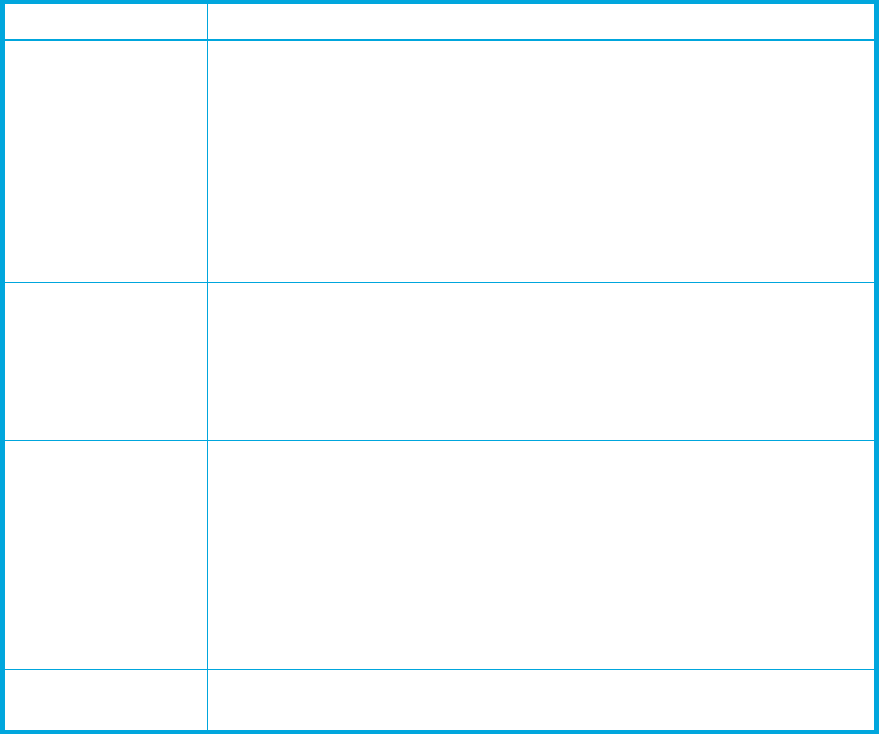
McDATA® 4Gb SAN Switch for HP p-Class BladeSystem user guide 161
zoning
Initiates an edit session in which to change switch zoning attributes. The system displays each
parameter one line at a time and prompts you for a value. For each parameter, enter a new
value or press Enter to accept the current value shown in brackets. Table 48 describes the zoning
configuration parameters.
Table 48 Set Config zoning parameters
Parameter Description
InteropAutoSave Available only when the InteropMode parameter is Standard, this parameter
enables (True) or disables (False) the saving of changes to active zone set in
the switch’s permanent memory. Refer to ”InteropMode” on page 159. The
default is True.
Disabling the Autosave parameter can be useful to prevent saving zoning
information when experimenting with different zoning schemes. However,
leaving the Autosave parameter disabled can disrupt device configurations
should a switch have to be reset. For this reason, the Autosave parameter
should be enabled in a production environment.
DefaultVisibility Available only when InteropMode is Standard, this parameter enables (All)
or disables (None) communication among the switch ports/devices and the
fabric in the absence of an active zone set. Refer to ”InteropMode” on
page 159.The default is True. This parameter takes precedence over the
DefaultZone parameter when InteropMode is Standard and there is no
active zone set.
DefaultZone Enables (True) or disables (False) communication among ports/devices that
are not defined in the active zone set or when there is no active zone set.
This parameter must have the same value throughout the fabric. If
InteropMode is McDATA Fabric Mode, the DefaultZone parameter is
automatically distributed throughout the fabric. If McDATA 4Gb SAN
Switches are in a fabric with other M-Series directors and edge switches,
and the InteropMode is Standard/Open Fabric, the DefaultZone parameter
MUST be disabled (False) on the McDATA 4Gb SAN Switches for zoning to
function properly.
DiscardInactive Enables (True) or disables (False) the discarding of the active zone set when
a new zone set is activated from another switch. The default is True.


















