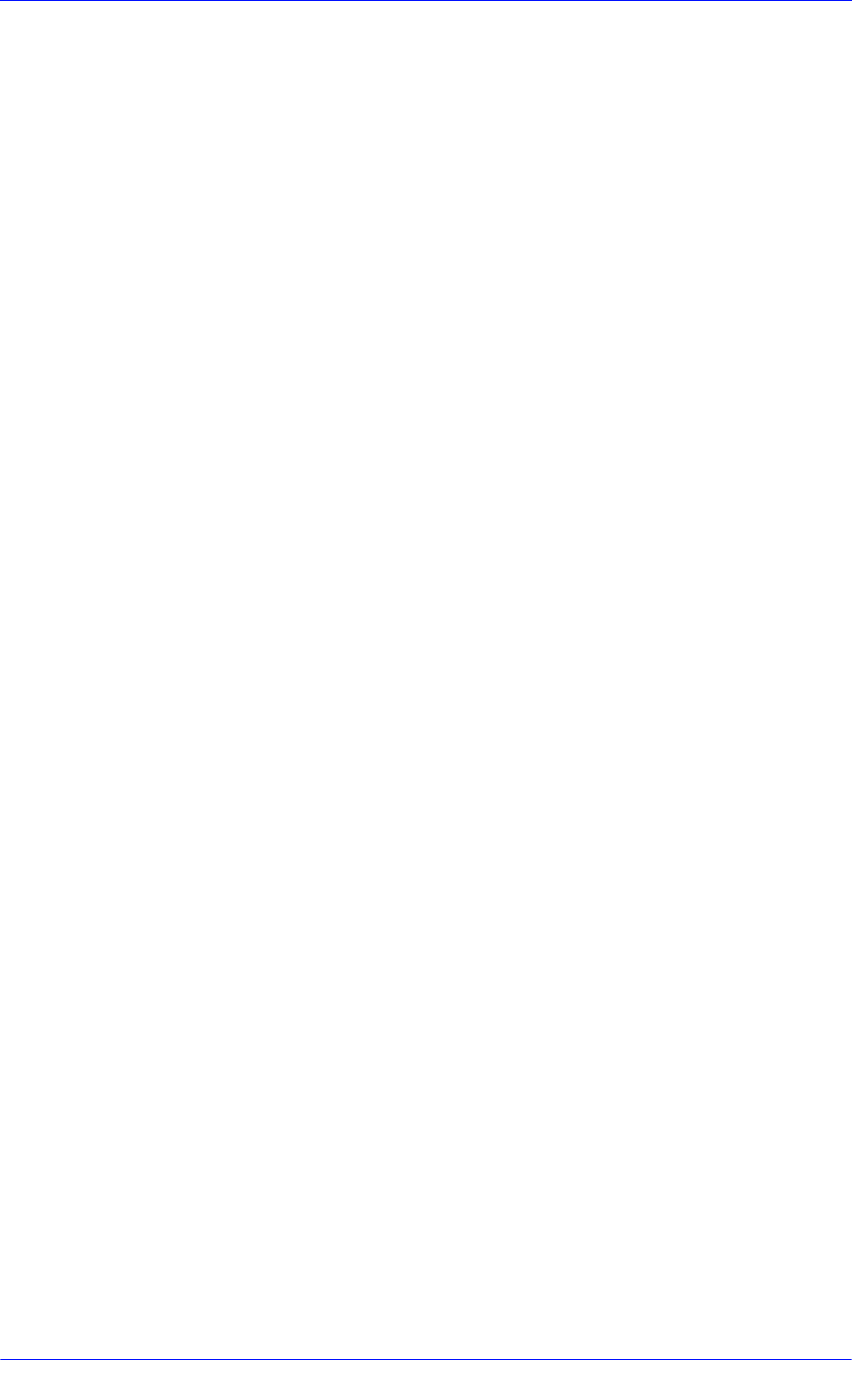
Troubleshooting
1-5
HP DesignJets 500, 510 and 800 Series Printers Service Manual
Troubleshooting Paper-Axis Shutdowns
A Paper-Axis shutdown can happen when the Printer detects that
the Drive Roller is not moving but at the same time power is being
supplied to the Paper-Axis Motor (which should be turning the
Drive Roller).
The reasons for the Paper-Axis shutdown, and their solutions, are
explained as follows:
1 The Paper-Axis Motor does not respond to the electrical simulation.
It is possible to determine whether the Paper-Axis is faulty by
performing the Paper Advance Test (Refer to Page 4-11). The
Printer will move the Motor backwards and forwards and
measure directly from the Motor Encoder whether the Paper-Axis
Motor responded to the force. If the Paper-Axis Motor did not
respond, the solution would be to replace the Paper-Axis Motor
⇒ Page 8-84.
2 The Transmission Gears, which transmit the movement to the Drive
Roller, are not turning. This problem could be caused either by
blockage of the gears (caused by an obstacle) or by one of the gears
being damaged. To solve the problem, try the following:
Remove the Back Platen ⇒ Page 8-67 and check if there are any
obstacles blocking the Gears. Remove the obstacles if necessary.
Remove the Back Platen ⇒ Page 8-67 and check if the
Transmission Gears are damaged. If the Gears are damaged,
replace the Gear Assemblies ⇒ Page 8-92.
3 The Drive Roller cannot move because of an obstacle or because it
is damaged. To solve the problem, try the following:
Remove the Back Platen ⇒ Page 8-67 and check if there are any
obstacles blocking the Drive Roller. Remove the obstacles if
necessary.
Remove the Back Platen ⇒ Page 8-67 and check if the Drive
Roller is damaged. If the Drive Roller is damaged, replace the
Drive Roller ⇒ Page 8-86.
4 The Drive Roller Encoder Sensor is faulty
It is possible to determine whether the Encoder Sensor is faulty
by loading a sheet of paper from the front of the Printer. If the
Drive Roller is working, the sheet will be loaded correctly, and
the Printer will detect that media has been loaded (using the
Media Sensor). Therefore the problem must be the Encoder
Sensor and the solution would be to replace the Encoder Sensor
⇒ Page 8-38.


















