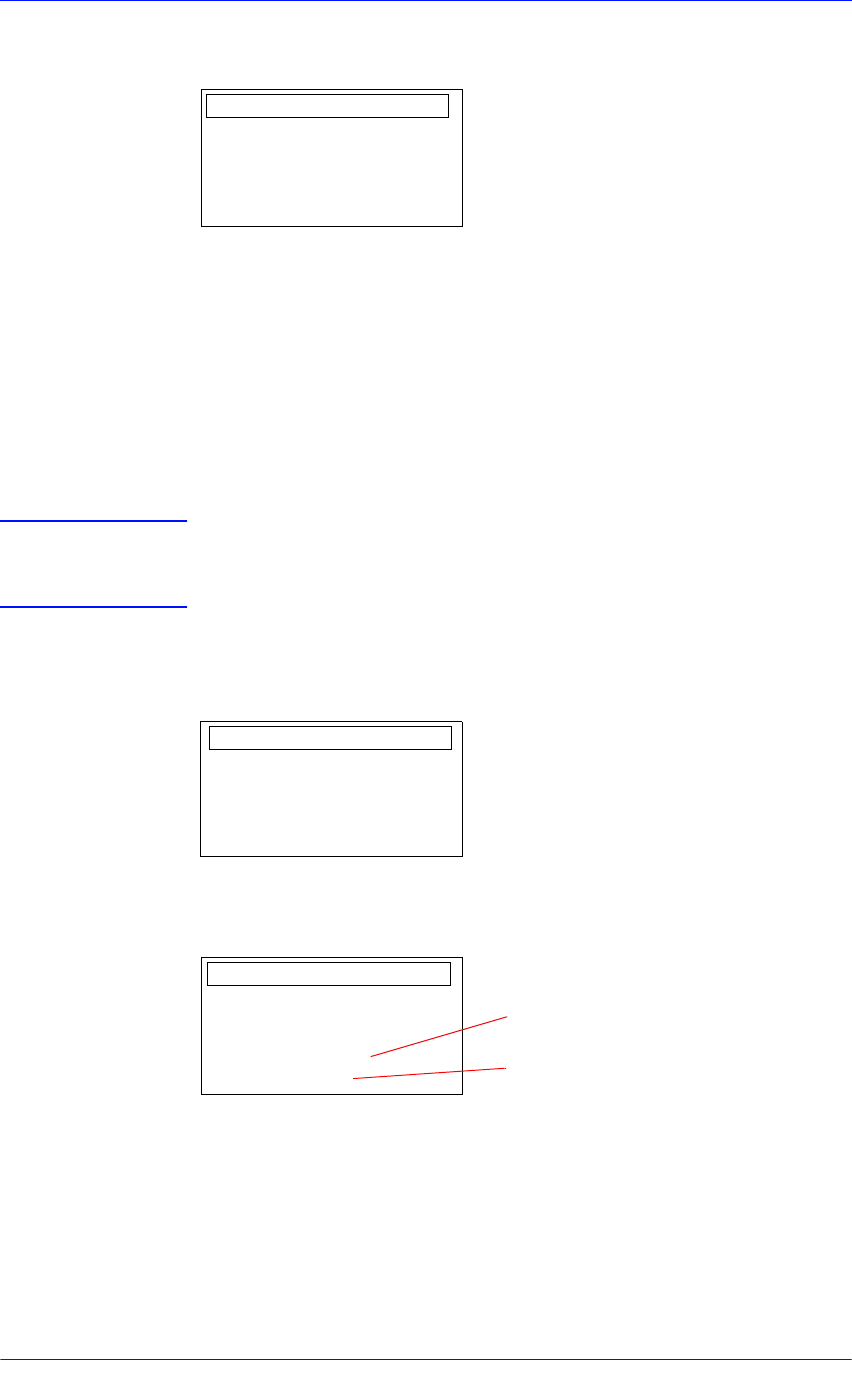
Service Tests and Utilities
4-13
HP DesignJets 500, 510 and 800 Series Printers Service Manual
6 It is possible that while performing this test, a Paper-Axis shutdown
occurs, in which case the following message will be displayed:
In this case, to resolve the problem, try the following:
1 Open the Window and check for any visible obstacles that could be
restricting the movement of the Drive Roller.
2 Try cleaning the Drive Roller using the Turn Drive Roller service
utility ⇒ Page 4-22. Also try cleaning the Drive Roller Gears.
3 Replace the Drive Roller ⇒ Page 8-86.
4 Replace the Gear Assemblies ⇒ Page 8-92.
WARNING Only replace one component at a time and try the Service Test
again before replacing another component. Using this procedure
you will be able to determine exactly which component failed.
5 If the Drive Roller Encoder-Sensor test passes, the Printer will try
turning the Drive Roller and the following message will appear on
the Front Panel:
6 Once the test is completed, the results will be displayed on the front
panel:
Paper Advance test
System error 81:11
Paper-axis shutdown
Paper Advance test
Moving Drive Roller.
Please wait
Test results
Average PWM: XX
Std dev PWM: X
Average value of the PWM
Standard deviation value of
the PWM


















