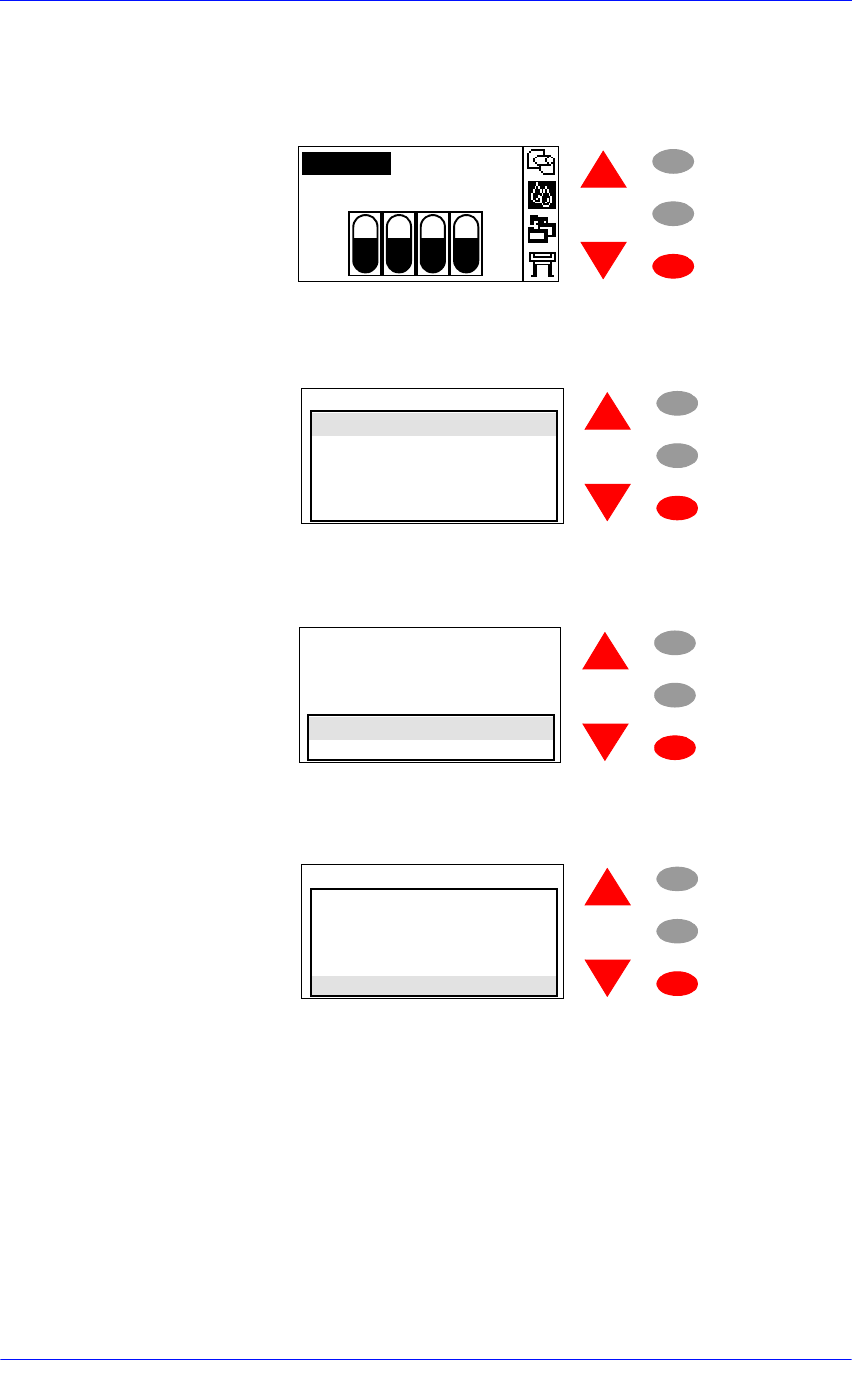
Ink Supplies Troubleshooting
3-9
HP DesignJets 500, 510 and 800 Series Printers Service Manual
Obtaining Ink Cartridge Information
1 To get information on the Ink Cartridges press the ↑ or ↓ key until
the front panel displays the Ink Menu. Press the Enter key.
2 Press the ↑ or ↓ key until the front panel highlights Information.
Press the Enter key.
3 Press the ↑ or ↓ key until the front panel highlights Ink cartridges.
Press the Enter key.
4 Press the ↑ or ↓ key until the front panel highlights the color that
you want to see information on. Press the Enter key.
Menu
Back
Enter
Ink cartridges
Ink menu
Menu
Back
Enter
Ink Menu
Information
Color calibration
Troubleshooting
Align printheads
Replace printheads
Menu
Back
Enter
Information
Ink cartridges
Printheads
Menu
Back
Enter
Select ink cartridge
Ink levels
Cyan ink cartridge
Magenta ink cartridge
Yellow ink cartridge
Black ink cartridge


















