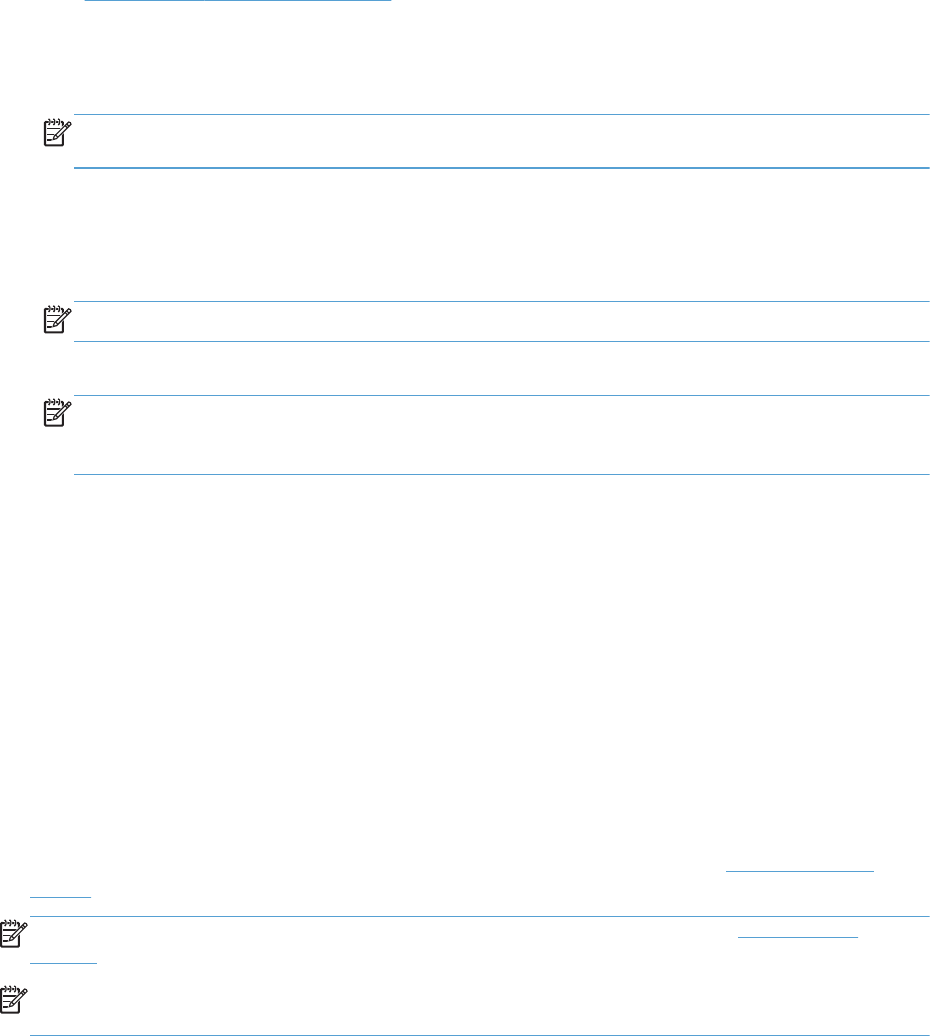
Go to www.hp.com/go/eprintmobiledriver for drivers and information.
Supported operating systems
●
Windows® XP (32-bit, SP 2 or greater)
NOTE: Microsoft retired mainstream support for Windows XP in April 2009. HP will continue to
provide best-effort support for the discontinued XP operating system.
●
Windows Vista® (32-bit and 64-bit)
●
Windows 7 (32-bit and 64-bit)
●
Windows .Net 3.5 SP1
NOTE: Windows .Net 3.5 is installed if you are not using the Add Printer wizard.
●
Mac OS X v10.5 and v10.6
NOTE: The HP ePrint Mobile Driver is a PDF workflow utility for Mac, and is not technically a
print driver. HP ePrint Mobile for Mac supports print paths only through ePrintcenter and does
not support direct IP printing to local network printers.
AirPrint
Direct printing using Apple’s AirPrint is supported for iOS 4.2 and Mac OS X 10.7 or later. Use
AirPrint to print directly to the product from an iPad (iOS 4.2), iPhone (3GS or later), or iPod touch
(third generation or later) in the following mobile applications:
●
Mail
●
Photos
●
Safari
●
Select third-party applications
To use AirPrint, the product must be connected to a wireless network. For more information about
using AirPrint and about which HP products are compatible with AirPrint, go to
www.hp.com/go/
airprint.
NOTE: You might need to upgrade the product firmware to use AirPrint. Go to www.hp.com/
support.
NOTE: When using the AirPrint driver, the options and settings will differ from the full-featured driver
provided by HP. This document describes the full-featured HP driver features.
ENWW
AirPrint
97


















