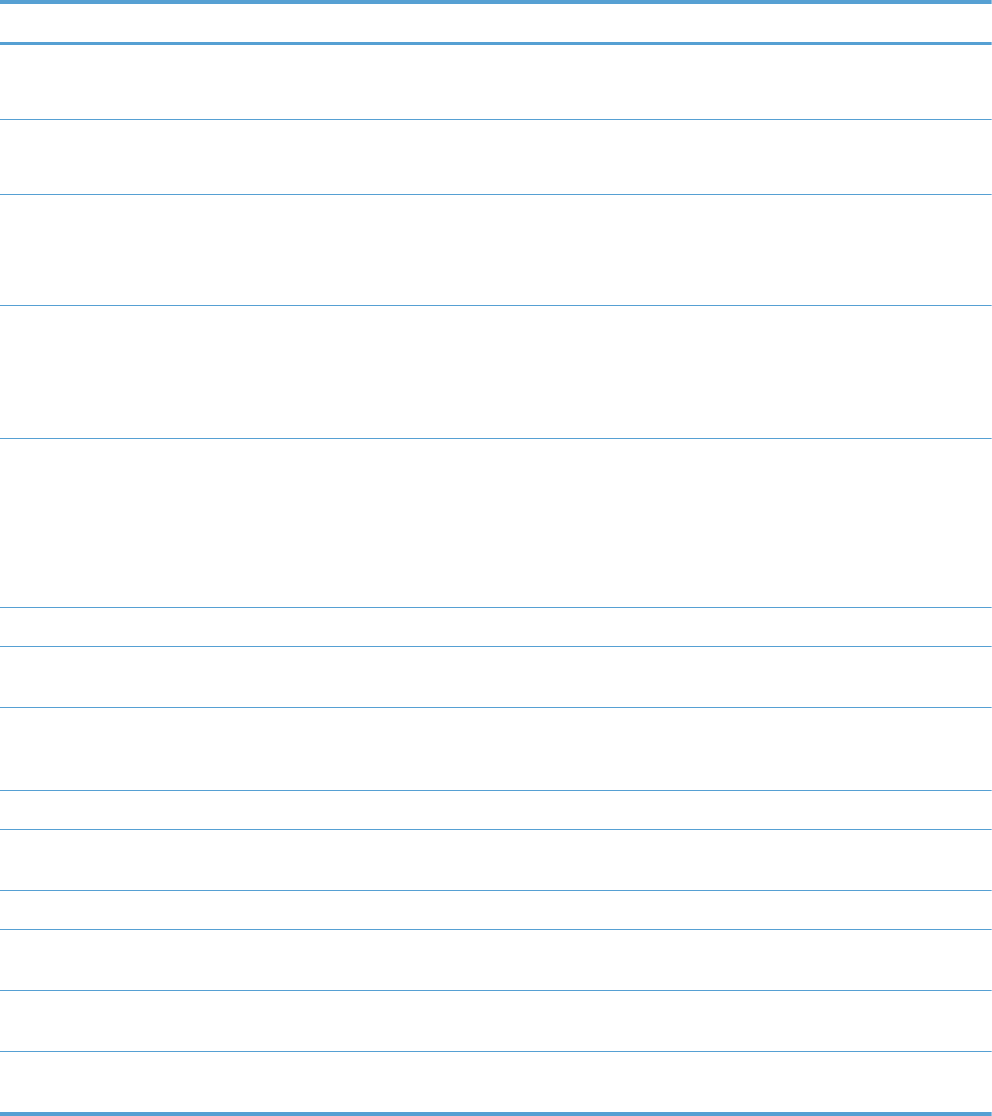
Menu item Sub-menu item Sub-menu item Description
Error Correction Mode On*
Off
The error correction mode allows the sending device to re-
transmit data if it detects an error signal.
Confirm Fax Number On
Off*
Sets whether the product confirms a fax number before sending.
Fax Speed Fast (33600 bps)*
Medium (14400 bps)
Slow (9600 bps)
Sets the fax communication speed.
Fax forwarding On (Print and
Forward)
On (Forward)
Off*
Forwards the fax to another fax machine. Select the print and
forward option to print a hard copy.
Fax Report On (Fax Send)*
On (Fax Receive)
On (Send and
Receive)
Off
Prints a fax information page based on the selected settings.
Restore Fax Defaults Resets all fax configurations to their factory defaults.
Fax Tools Reprint Faxes in
Memory
The product reprints all stored faxes.
Run Fax Test Performs a fax test to verify that the phone cord is plugged in the
correct outlet and that there is a signal on the phone line. A fax
test report is printed indicating the results.
Clear Fax Log Clears all faxes in memory.
Fax Reports Last Transaction Prints a detailed report of the last fax operation, either sent or
received.
Fax Log Prints the last 30 entries in the fax log.
Speed-Dial List Prints a list of the speed dials that have been set up for this
product. The speed-dial list holds up to 99 numbers.
Caller ID Report Prints a list of all incoming fax phone numbers, up to the
maximum of 30 numbers.
Junk Fax Report Prints a list of phone numbers that are blocked from sending
faxes to this product.
20 Chapter 2 Control panel menus ENWW


















