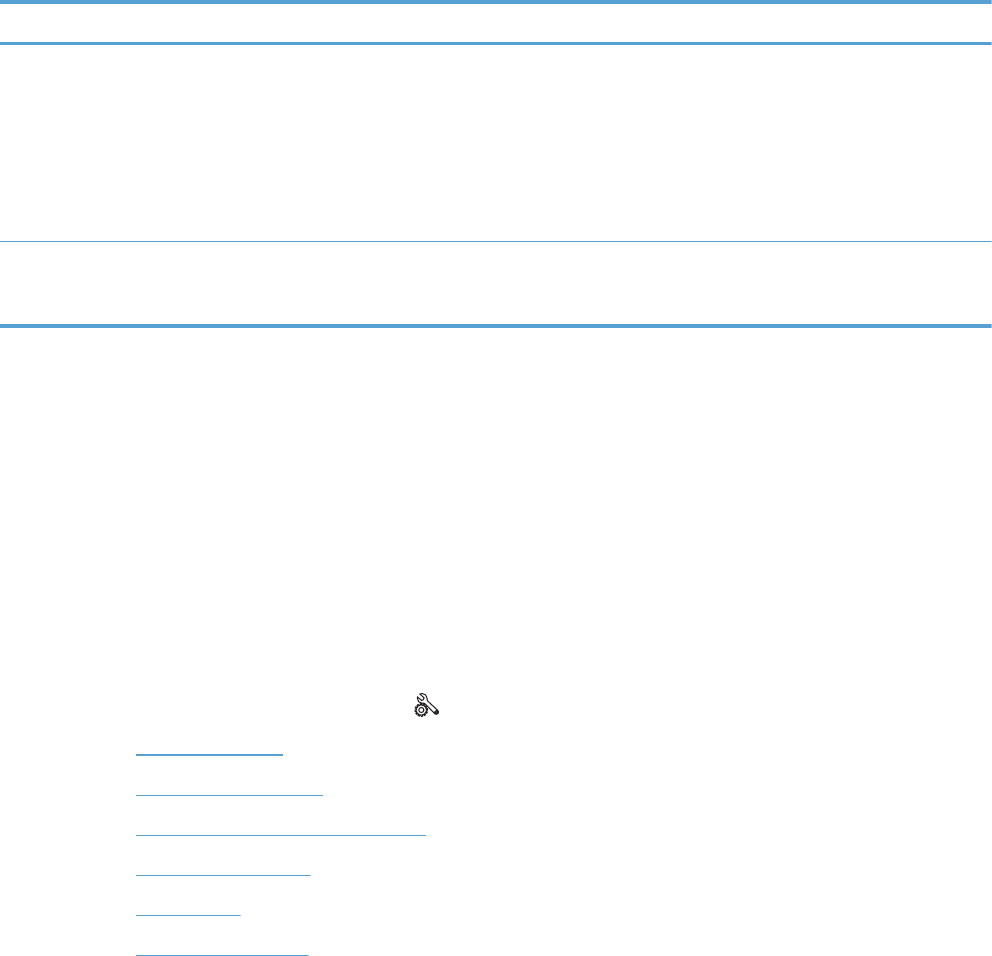
Menu item Sub-menu item Sub-menu item Description
Paper Size Automatic*
Letter (8.5 x 11in.)
Legal (8.5 x 14in.)
4x6
5x7
Specifies the size of the page to
use for the scanned file. The
default page size will vary
depending on your country.
Set as New Defaults Saves any changes you have
made to this menu as the new
defaults.
Apps
Use the Apps menu to enable Web Services on the product and use HP ePrint and print Apps.
Plug and Print
Use the Plug and Print menu to print directly from a USB Flash or Hard Drive device.
Setup Menu
To open this menu, touch the Setup button. The following sub menus are available:
●
Fax Setup menu
●
Network Setup menu
●
HP Digital Solutions Setup menu
●
Device Setup menu
●
Tools menu
●
Print Reports menu
ENWW
Apps
17


















