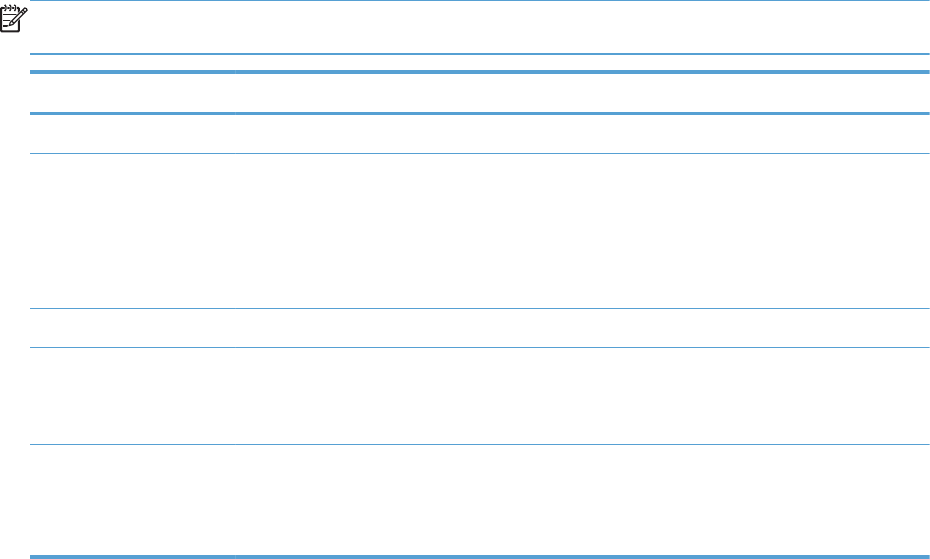
Resolution and color guidelines
The following table describes the recommended resolution and color settings for different types of
scan jobs.
NOTE: The default resolution setting is approximately 600 dpi for flatbed scanning and
approximately 300 dpi for ADF scanning.
Intended use Recommended resolution Recommended color settings
Fax 300 dpi
●
Black and White
E-mail 300 dpi
●
Black and White, if the image does not require
smooth gradation
●
Grayscale, if the image requires smooth
gradation
● Color, if the image is in color
Edit text 300 dpi ● Black and White
Print (graphics or text) 600 dpi for normal graphics and text ● Grayscale for shaded or colored graphics and
photos
●
Color, if the image is in color
Display on screen 75 dpi
●
Black and White for text
●
Grayscale for graphics and photos
●
Color, if the image is in color
Lighter/Darker
You can set the brightness values by using the slider to lighten or darken your scanned image.
ENWW
Scan settings
125


















