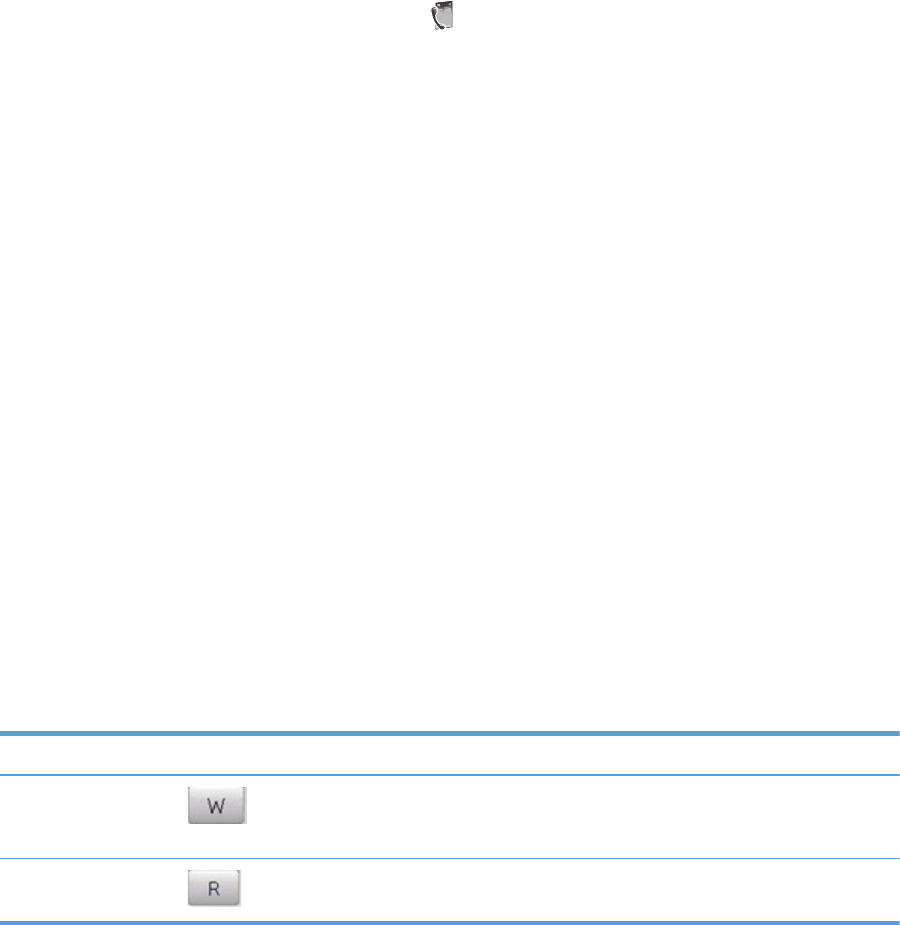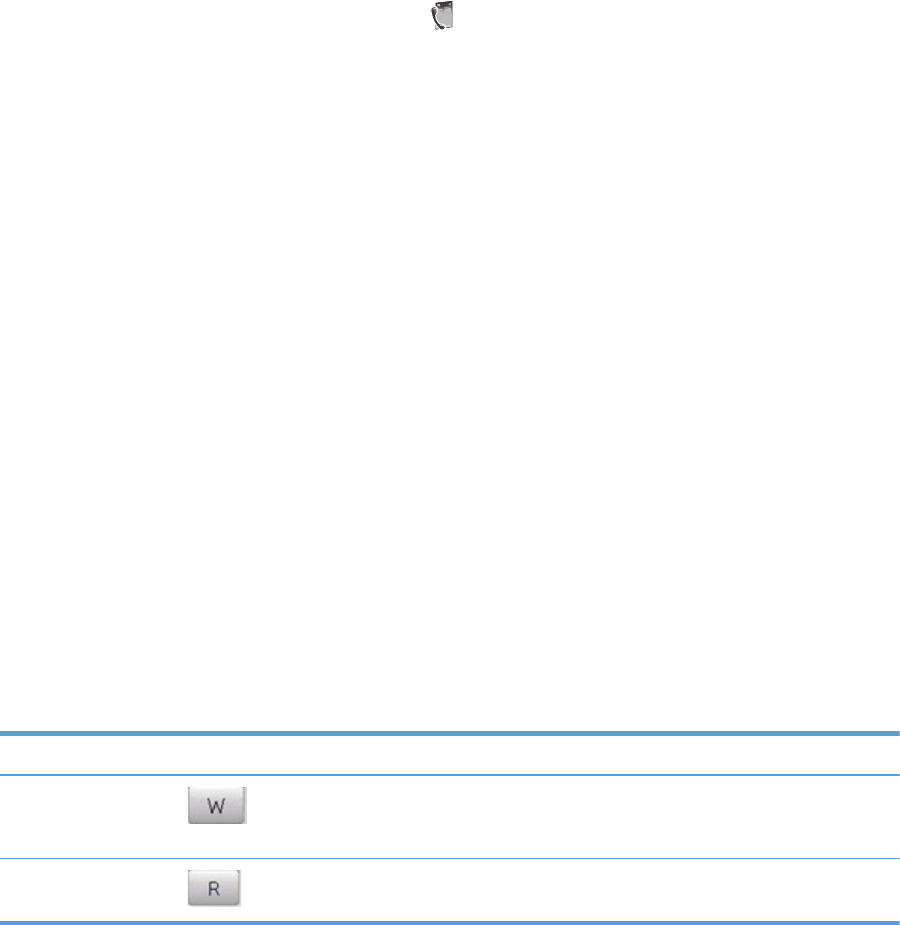
Manage group-dial entries
Create and edit group-dial entries
1. Create an individual entry for each fax number that you want in the group.
a.
From the Home screen, touch the Fax
button.
b. Touch the Speed-Dial Setup menu.
c. Touch the Add/Edit Speed-Dial button.
d. Touch an unassigned number from the list.
e. Use the keypad to enter the fax number for the entry, and then touch the Next button.
f. Use the keypad to enter a name for the entry, and then touch the Done button.
2. From the Speed-Dial Setup menu, touch the Group Speed-Dial button.
3. Touch an unassigned number from the list.
4. Touch the name of each individual entry that you want to include in the group. When you are
finished, touch the OK button.
5. Use the keypad to enter a name for the group, and then touch the Done button.
Set fax settings
Send-fax settings
Set special dialing symbols and options
You can insert pauses into a fax number that you are dialing. Pauses are often needed when dialing
internationally or connecting to an outside line. To access these symbols, touch the * character on the
key pad.
Special symbol Button Description
Pause for dial tone
The W button is available on the control panel keypad for entering a fax
number. This character causes the product to wait for a dial tone before
dialing the remainder of the telephone number.
Hook flash
The R button is available on the control panel keypad for entering a fax
number. This character causes the product to insert a hook flash.
Set a dialing prefix
A dial prefix is a number or group of numbers that are automatically added to the beginning of every
fax number you enter at the control panel or from the software. The maximum number of characters
for a dial prefix is 50.
132 Chapter 12 Fax ENWW