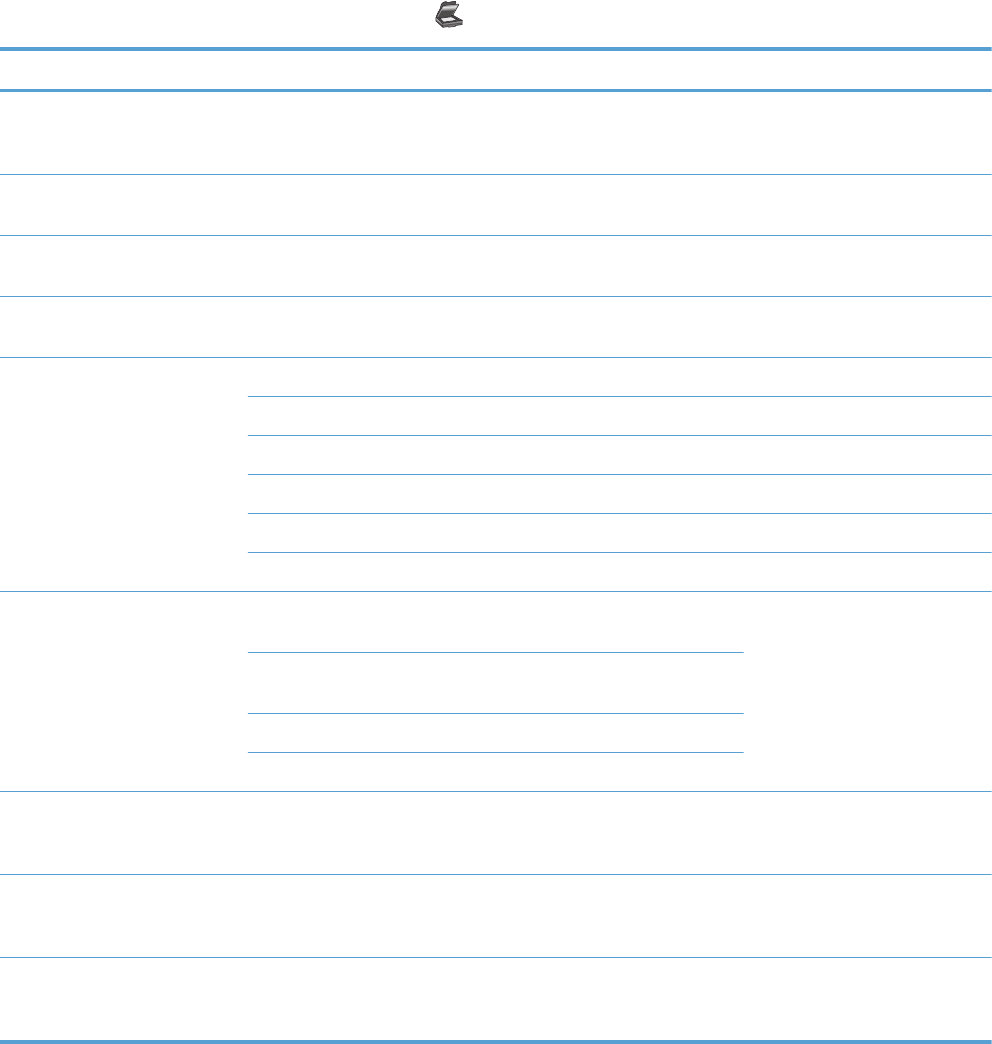
Scan menus
To open these menus, touch the Scan button.
Menu item Sub-menu item Sub-menu item Description
Computer Scans to a computer that is on
the same network or connected
to the product
Memory Device Scans to a USB drive connected
to the product.
Network Folder Scans to a folder or directory on
the network.
Email Sends the scan to a specified
email address.
Document Type PDF Color (Compressed)
PDF Color
PDF Black
JPEG Color
JPEG Grayscale
TIFF Black
Resolution 600 dpi* (default resolution for
scanning from glass)
Specifies the resolution to use
for the scanned image.
Scan quality increases with
higher resolution, but the file
size also increases.
300 dpi* (default resolution for
from ADF)
200 dpi
75 dpi
Filename Provides a way to set a
standard name prefix for scan
job files.
Settings (Settings can be
adjusted after you select the
scanning method)
Original 1–Sided Original*
2–Sided Original
Specifies the number of sides of
the original document to scan.
Lighter/Darker Allows the scan to be darkened
or lightened based on the slider
selection.
16 Chapter 2 Control panel menus ENWW


















