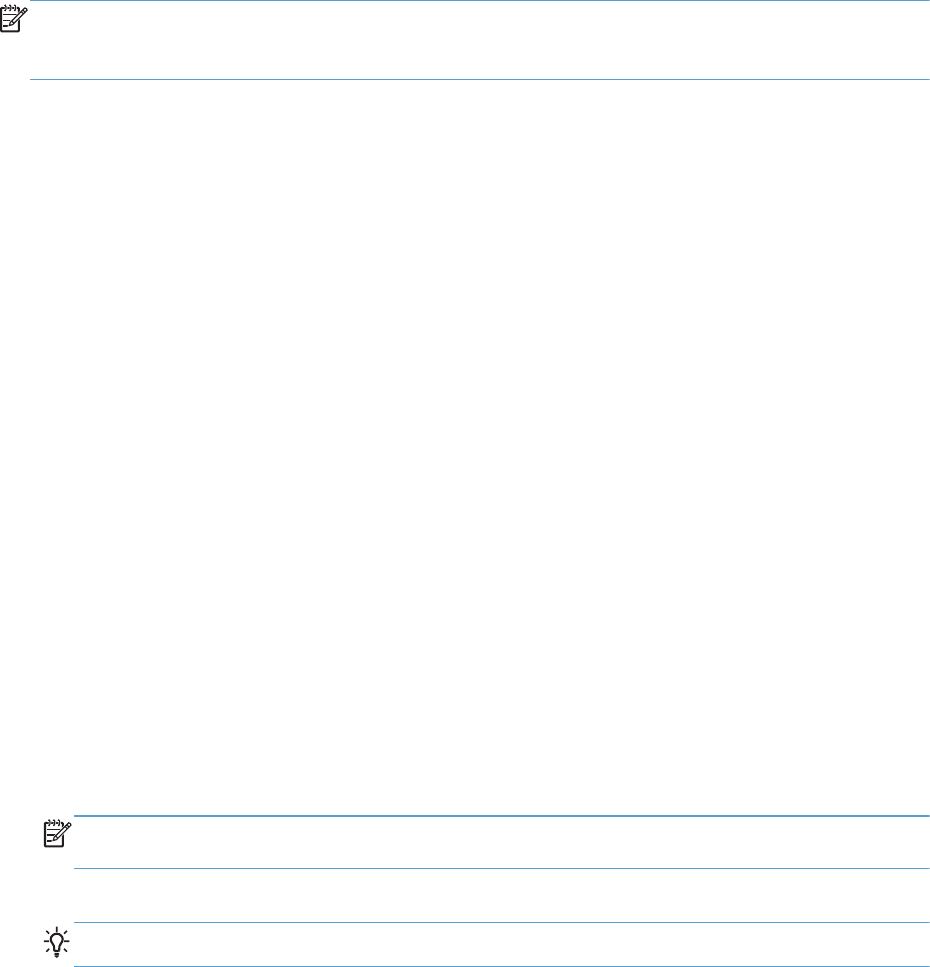
Send a standard fax from the computer
You can send a document on your computer as a fax, without printing a copy and faxing it from the
printer.
NOTE: Faxes sent from your computer by this method use the printer’s fax connection, not your
Internet connection or computer modem. Therefore, make sure the printer is connected to a working
telephone line and that the fax function is set up and functioning correctly.
To use this feature, you must install the printer software using the installation program provided on
the HP software CD provided with the printer.
Windows
1. Open the document on your computer that you want to fax.
2. On the File menu in your software application, click Print.
3. From the Name list, select the printer that has “fax” in the name.
4. To change settings (such as Orientation, Page Order, Pages Per Sheet), click the button that
opens the Properties dialog box. Depending on your software application, this button might be
called Properties, Options, Printer Setup, Printer, or Preferences.
5. After you have changed any settings, click OK.
6. Click Print or OK.
7. Enter the fax number and other information for the recipient, change any further settings for the
fax (such as selecting to send the document as a black fax or a color fax), and then click Send
Fax. The printer begins dialing the fax number and faxing the document.
Mac OS X
1. Open the document on your computer that you want to fax.
2. From the File menu in your software application, click Print.
3. Select the printer that has “(Fax)” in the name.
4. Select Fax Information from the pop-up menu.
NOTE: If you cannot find the pop-up menu, try clicking the disclosure triangle next to the
Printer selection.
5. Enter the fax number and other information in the boxes provided.
TIP: To send a color fax, select Fax Options from the pop-up menu, and then click Color.
6. Select any other fax options you want, and then click Fax to begin dialing the fax number and
faxing the document.
Send a fax from the software
The following information provides basic instructions for sending faxes by using the software that
came with the product. All other software-related topics are covered in the software Help, which can
be opened from the software-program Help menu.
144 Chapter 12 Fax ENWW


















