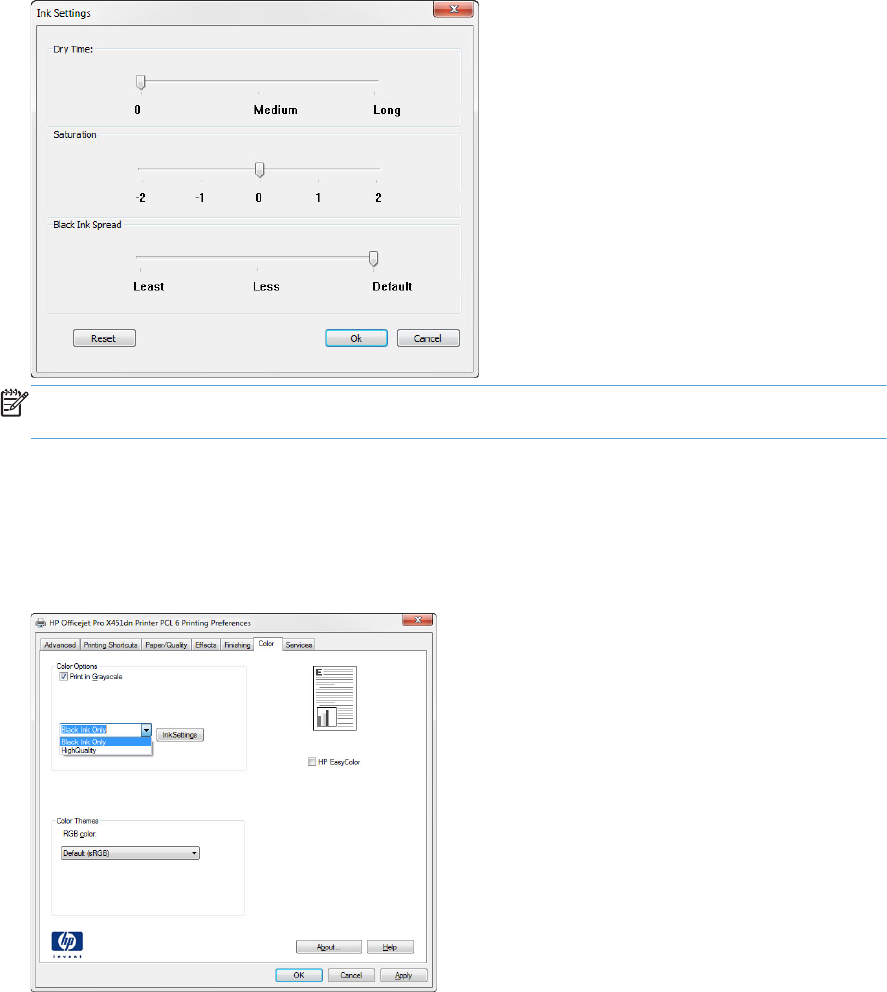
NOTE: Changing color settings manually can impact output. HP recommends that only color
graphics experts change these settings.
6. Click OK so save your adjustments and close the window, or click Reset to return the settings to
the factory defaults (Windows).
7. Click the Print in Grayscale option (Windows) or Print Color as Gray (Mac) to print a color
document in black and shades of gray. Use this option to print color documents for photocopying
or faxing. You can also use this option to print draft copies or to save color cartridge life.
8. Click the OK button (Windows).
Use the HP EasyColor option
If you are using the HP PCL 6 printer driver for Windows, the HP EasyColor technology automatically
improves mixed-content documents that are printed from Microsoft Office programs. This technology
scans documents and automatically adjusts photographic images in .JPEG or .PNG format.
HP EasyColor technology enhances the entire image at one time, rather than dividing it into several
pieces, which results in improved color consistency, sharper details, and faster printing.
ENWW
Use the HP EasyColor option
105


















