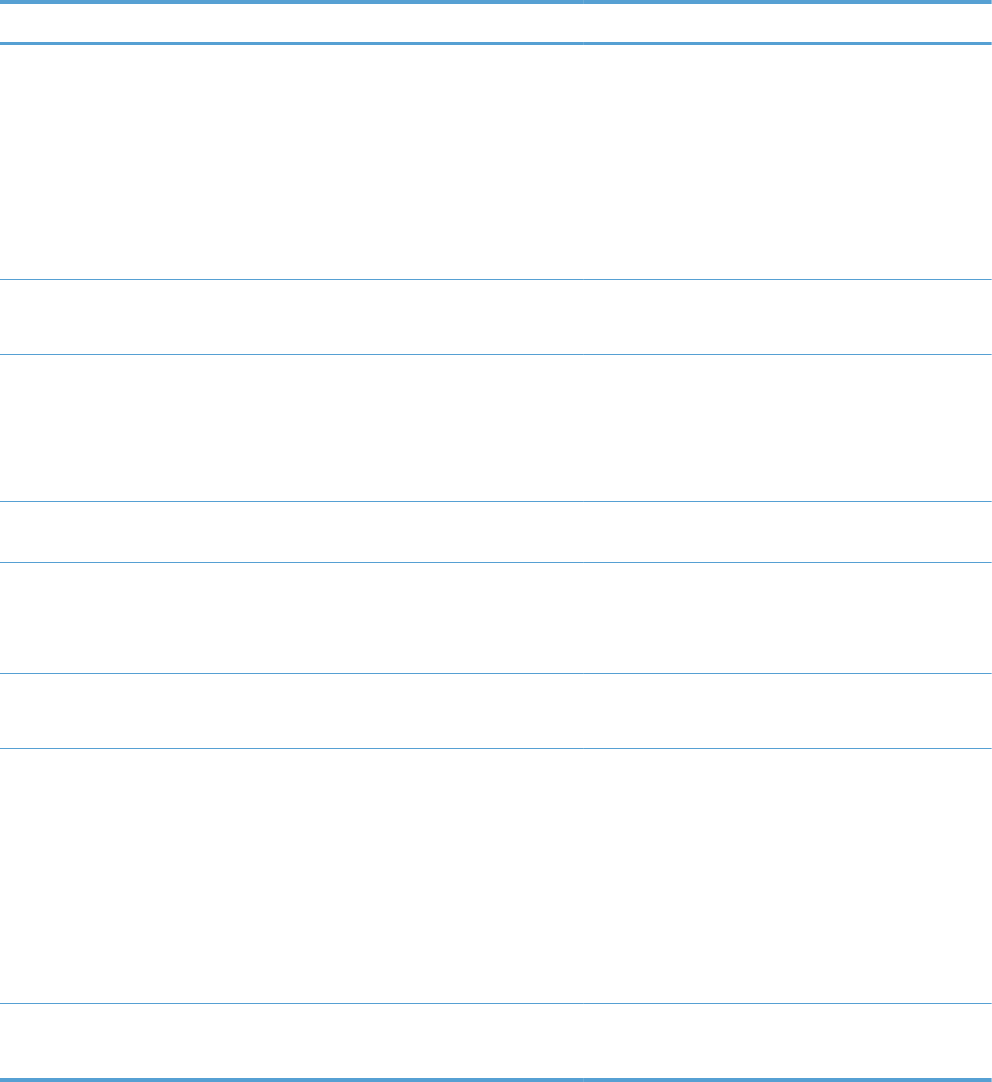
Menu item Sub-menu item Sub-menu item Sub-menu item Description
Sleep after
Standby
15 Minutes After
Standby
30 Minutes After
Standby
1 hour After
Standby
2.hours.after.stan
dby*
Determines when to put the product to sleep after it
has been put into Standby mode.
Schedule On/Off Schedule On
Schedule Off
Schedules a time to automatically turn the product on
or off.
Print Settings Personality Automatic*
PCL5 Only
PCL6 Only
PS Only
Sets the printer language. By default, the product
automatically selects which language to use.
Copies Sets the number of copies (0–99) to make when the
Copy button is touched. The default value is 1.
Quality General Office
Professional
Presentation
Sets the default print quality.
Duplex On
Off
Set the product's auto-duplexing feature.
PCL Configuration Form Length
Orientation
Font Number
Font Pitch
Font Point Size
Symbol Set
Append CR to LF
Sets the text attributes for the printer control language
being used.
Print Postscript
Error
On
Off
Sets the product to print any postscript errors that
occur.
26 Chapter 2 Control panel menus ENWW


















