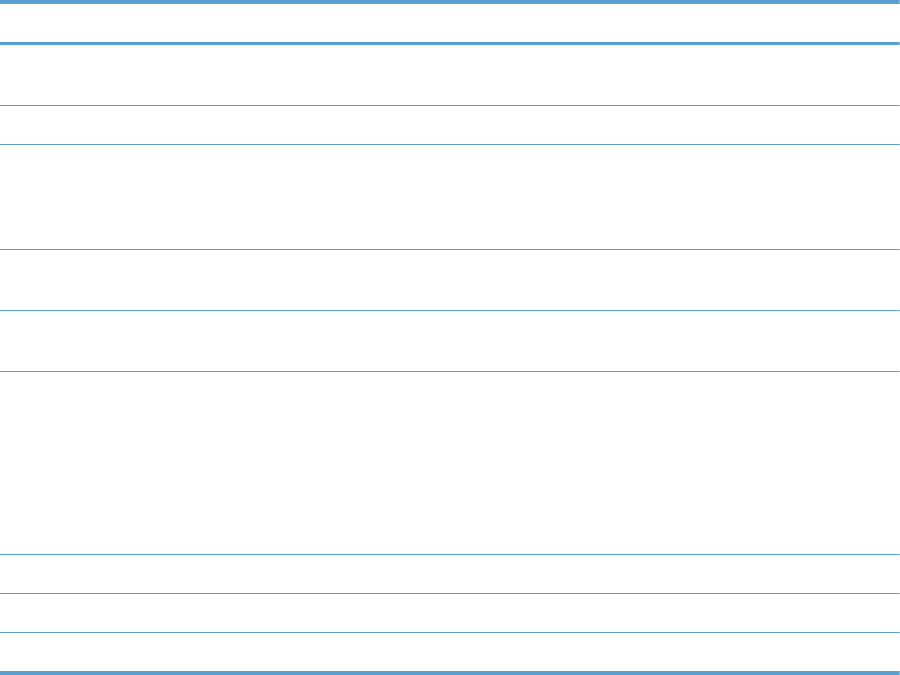
Print Reports menu
Use the Print Reports menu to print reports that provide information about the product.
Menu item Sub-menu item Description
Printer Status Report Prints current product information, cartridge status, and more
assistance.
Print Quality Report Prints a quality test that will help you diagnose minor print issues
Usage Page Shows a count of all paper sizes that have passed through the
product; lists whether they were monochrome or color, simplex or
duplex, and reports the page count. This report is useful for
reconciling contractual billing statements.
Network Configuration Page Prints useful information about the product's wired or wireless
network connection.
Event Log Prints a list of errors and intermittent failures designed to help you
troubleshoot problems.
Fax Reports Last Transaction
Fax Log
Speed-Dial List
Caller ID Report
Junk Fax Report
Provides a list of report options that will help you manage the
product's fax features.
PCL Font List Prints a list of all the PCL fonts that are installed.
PCL6 Font List Prints a list of all the PCL6 fonts that are installed.
PS Font List Prints a list of all the PS fonts that are installed
28 Chapter 2 Control panel menus ENWW


















