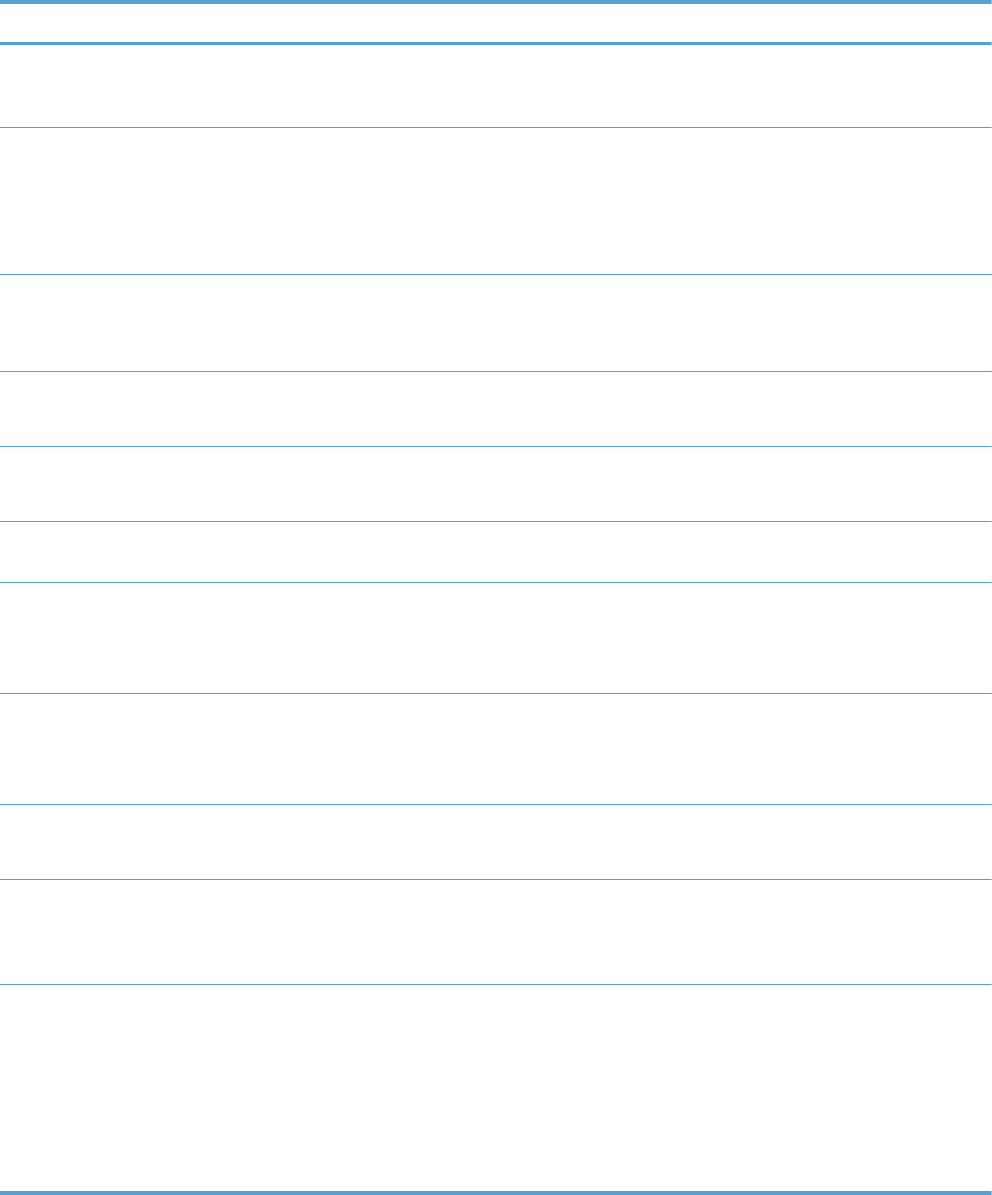
Fax Setup menu
In the following table, items that have an asterisk (*) indicate the factory default setting.
Menu item Sub-menu item Sub-menu item Description
Speed-Dial Setup Add/Edit Speed-Dial
Group Speed-Dial
Delete Speed-Dial
Print Speed-Dial
Configures stored individual and group contact fax information.
Basic Fax Setup Fax Header Enter your name.
Enter your fax
number.
Sets the identifying information that is sent to the receiving
product.
Two-Sided Fax Print Print on 1 Side*
Print on 2 Sides
Print incoming faxes for ease or economy.
Auto Answer On*
Off
Receive faxes automatically (on) or manually (off). Default
setting varies by country.
Rings to Answer Sets the number of rings that must occur before the fax modem
answers. The default setting is 5.
Fax Paper Size Letter (8.5 x 11in.)
A4 (297 x 210 mm)
Legal (8.5 x 14in.)
Sets the default paper size for outgoing faxes.
Fax Sound Volume Soft*
Loud
Off
Sets the volume for listening to initial fax connection signals.
Dial Type Tone Dialing*
Pulse Dialing
Sets whether the product should use tone or pulse dialing.
Dial Prefix On
Off*
Specifies a prefix number that must be dialed when sending
faxes from the product. If you turn this feature on, the product
prompts you to enter the number and then it automatically
includes that number every time you send a fax.
Block Junk Faxes Block Junk Faxes
Add Numbers
Remove All Numbers
Print Reports
Modifies the junk fax list. The junk fax list can contain up to 100
numbers. When the product receives a call from one of the junk
fax numbers, it deletes the incoming fax. It also logs the junk fax
in the activity log with other job-accounting information. Print
reports allows you to chose from printing the Junk Fax List,
Caller ID History, and Fax Log.
NOTE: This feature requires subscription of caller ID services
with your telephone company.
18 Chapter 2 Control panel menus ENWW


















