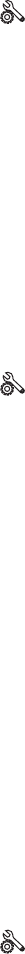
Unable to use speed dials
●
Make sure that the fax number is valid.
●
If an outside line requires a prefix, turn on the Dial Prefix option or include the prefix in the speed
dial number.
a.
From the Home screen, touch the Setup
button.
b. Open the Fax Setup menu.
c. Open the Basic Fax Setup menu.
d. Open the Dial Prefix menu.
e. Select the On setting.
Unable to use group dials
● Make sure that the fax number is valid.
●
If an outside line requires a prefix, turn on the Dial Prefix option or include the prefix in the speed
dial number.
a.
From the Home screen, touch the Setup
button.
b. Open the Fax Setup menu.
c. Open the Basic Fax Setup menu.
d. Open the Dial Prefix menu.
e. Select the On setting.
●
Set up all entries in the group with speed dial entries.
a. Open an unused speed dial entry.
b. Enter the fax number for the speed dial.
c. Touch the OK button to save the speed dial.
Receive a recorded error message from the phone company when trying to send a fax
●
Make sure you dial the fax number correctly, and make sure that the phone service is not
blocked. For example, some phone services might prevent long distance calling.
●
If an outside line requires a prefix, turn on the Dial Prefix option or include the prefix in the speed
dial number.
a.
From the Home screen, touch the Setup
button.
b. Open the Fax Setup menu.
c. Open the Basic Fax Setup menu.
d. Open the Dial Prefix menu.
e. Select the On setting.
ENWW
Solve fax problems
163


















