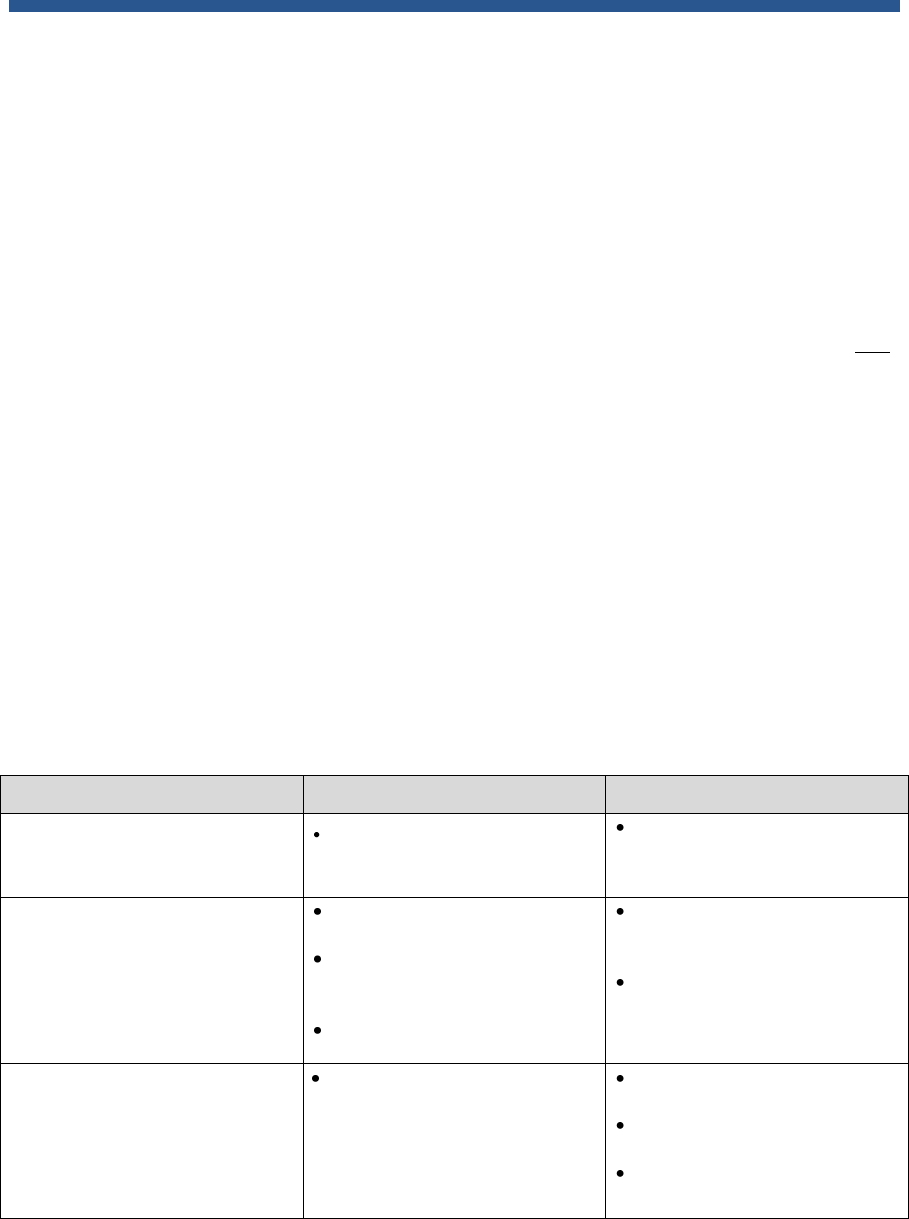
116
Appendix D
Making use of improved D2D performance in 2.1.01 and
1.1.01 software
Overview
HP StoreOnce D2D software released in February 2011 includes significant performance stabilization updates
that reduce the disk access overhead of the deduplication process and therefore improve overall system
performance.
However this performance improvement only applies to D2D virtual devices (NAS Shares and VTLs) created after
updating to the new software. Older devices will continue to work in the same way as they did prior to the
update and if performance is acceptable then there is no need to make any changes.
If improved performance is required then there are three main options for making use of the new functionality
whilst retaining previously backed up data:
1. Retire existing libraries and shares, create new ones and re-direct backups to them.
Once backup sessions to the retired libraries/shares are obsolete (i.e. outside of retention policies) they may
be deleted.
2. Replicate data to new libraries/shares on a different D2D appliance, create new devices on the original
appliance then replicate the data back.
This method is termed “Replication for Virtual Device Migration”.
3. Replicate data to new libraries/shares on the same D2D (self replicate), delete original devices and re-target
backups to the new devices once replication is complete.
This method is termed “Self Replication for Virtual Device Migration”.
This document provides detailed information on implementing options 2 and 3.
Option
Benefit
Limitations
Option 1
Retire original libraries
No migration time required
Needs enough disk space and
available virtual devices to store
two copies of data
Option 2
Replication
Makes use of a standard
replication configuration
Easy to implement if a “floating”
D2D is used and co-located on
the same site
The same library and share
names can be re-used
Some migration time required to
perform replication when
backups cannot run
Requires 2 D2D systems and a
replication license
Option 3
Self Replication
Requires no additional
hardware or licenses
Needs enough disk space to
store two copies of data
Complex if replication is already
being used
Some migration time required
when backups cannot run


















