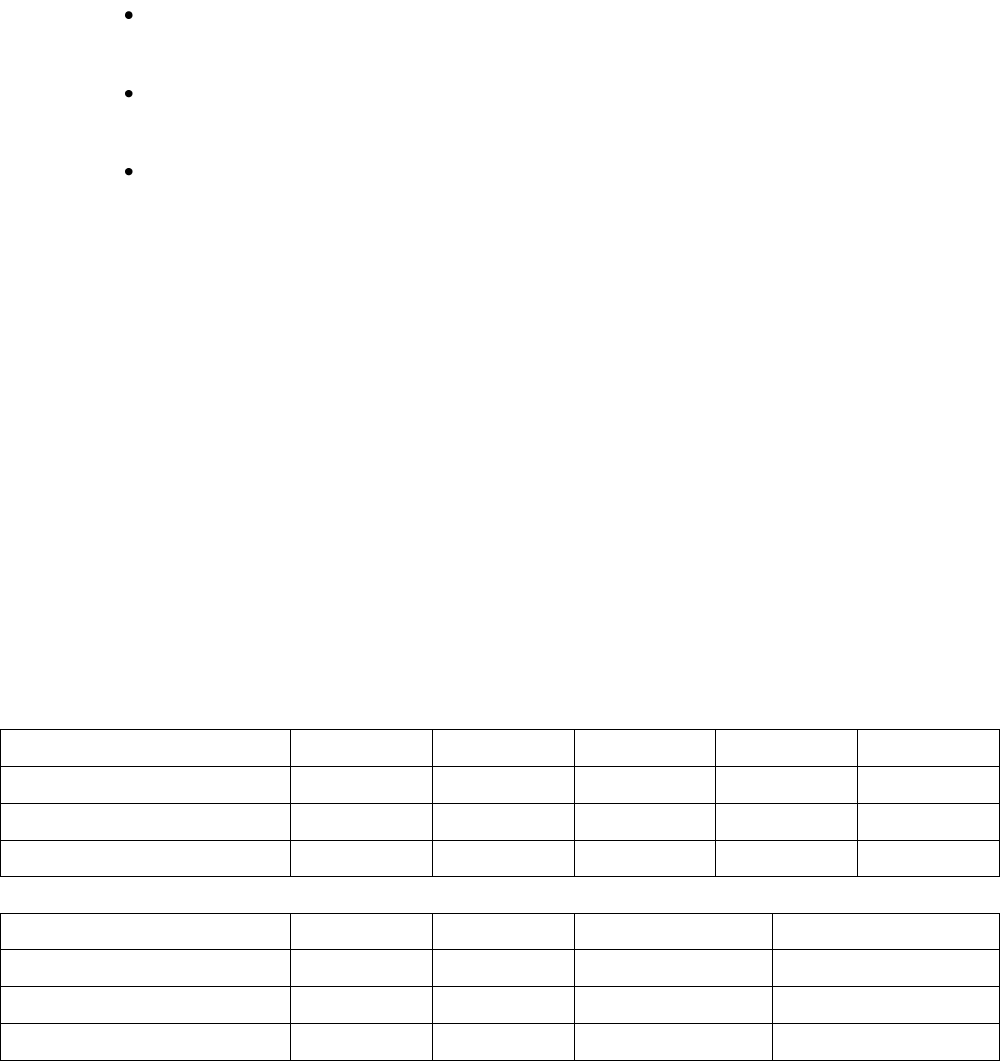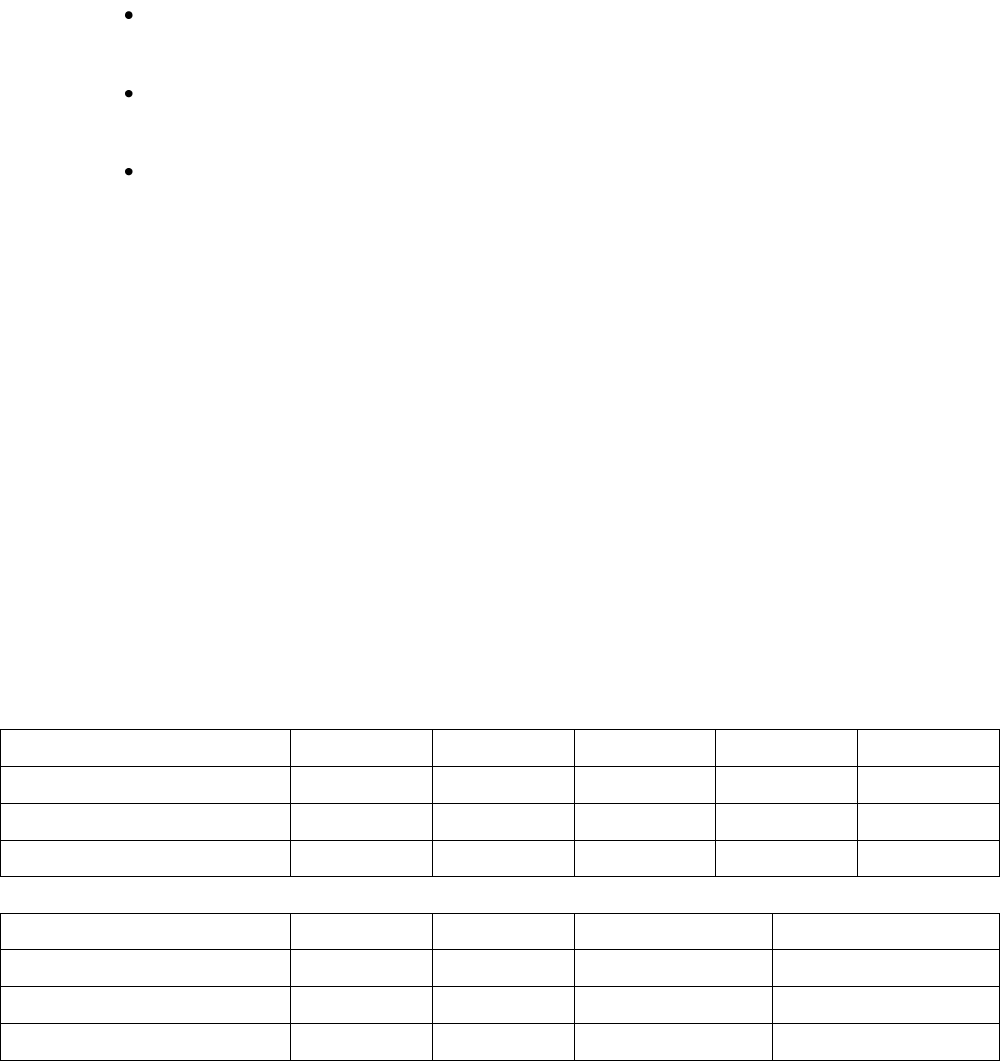
31
Shares and deduplication stores
Each NAS share created on the D2D system has its own deduplication “store”; any data backed up to a share
will be deduplicated against all of the other data in that store, there is no option to create non-deduplicating
NAS shares and there is no deduplication between different shares on the same D2D.
Once a D2D CIFS share is created, subdirectories can be created via Explorer. This enables multiple host servers
to back up to a single NAS share but each server can back up to a specific sub-directory on that share.
Alternatively a separate share for each host can be created.
The backup usage model for D2D has driven several optimisations in the NAS implementation which require
accommodation when creating a backup regime:
Only files larger than 24 MB will be deduplicated, this works well with backup applications because they
generally create large backup files, but means that simply copying (by drag and drop for example) a
collection of files to the share will not result in the smaller files being deduplicated.
There is a limit of 25000 files per NAS share, applying this limit ensures good replication responsiveness to
data change. This is not an issue with backup applications because they create large files and it is very
unlikely that there will be a need to store more than 25000 on a single share.
A limit in the number of concurrently open files both above and below the deduplication file size threshold (24
MB) is applied. This prevents overloading of the deduplication system and thus loss of performance. See
Appendix A for values for each specific model.
When protecting a large amount of data from several servers with a D2D NAS solution it is sensible to split the
data across several shares in order to realise best performance from the entire system by improving the
responsiveness of each store. Smaller stores have less work to do in order to match new data to existing chunks
so they can perform faster.
The best way to do this whilst still maintaining a good deduplication ratio is to group similar data from several
servers in the same store. For example: keep file data from several servers in one share, and Oracle database
backups in another share.
Maximum concurrently open files
The table below shows the maximum number of concurrently open files per share and per D2D appliance for files
above and below the 24 MB dedupe threshold size.
A backup job may consist of several small metadata/control files and at least one large data file. In some cases,
backup applications will hold open more than one large file. It is important not to exceed the maximum
concurrent backup operations, see Concurrent operationson page 34.
If these thresholds are breached the backup application will receive an error from the D2D indicating that a file
could not be opened and the backup will fail.
Max open files per share > 24MB
Max open files per D2D > 24MB
Max open files per D2D Total
Max open files per share > 24MB
Max open files per D2D > 24MB
Max open files per D2D Total