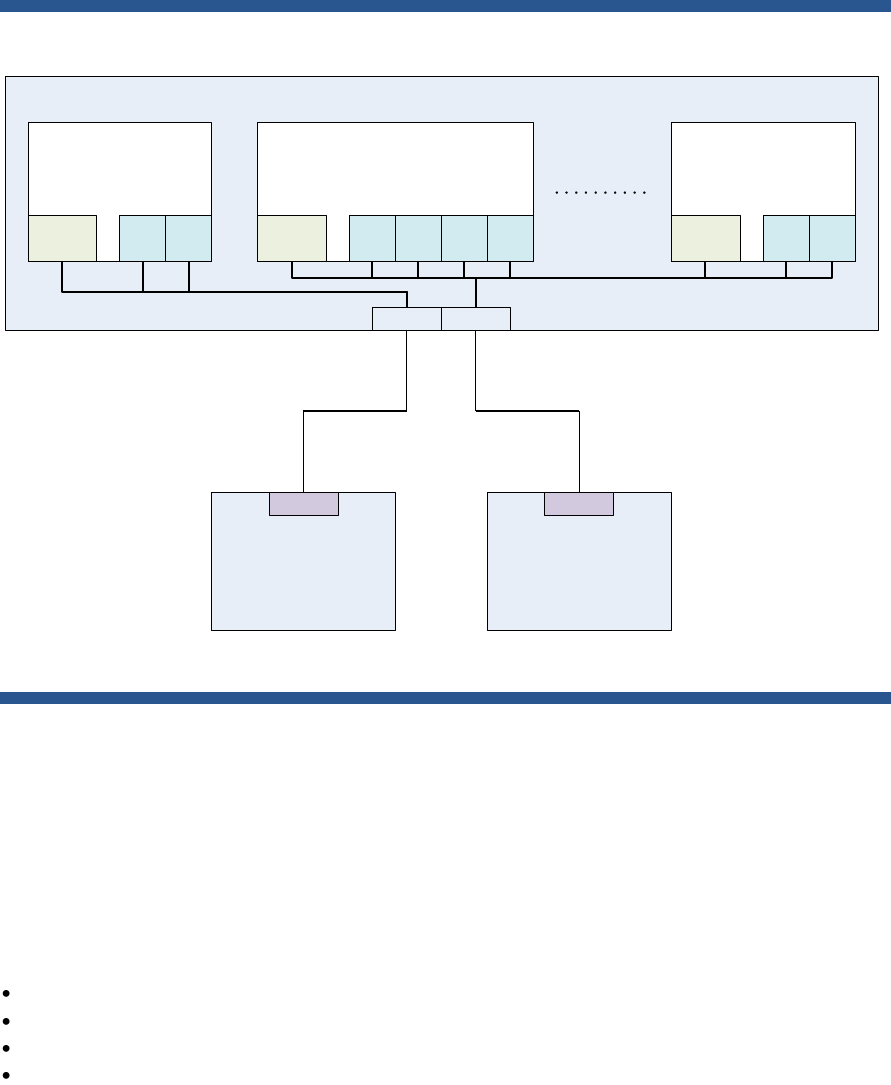
20
Direct Attach (Private Loop)
A direct attach (private loop) topology is implemented by connecting the D2D appliance ports directly to a Host
Bus Adapter (HBA). In this configuration the Fibre Channel private loop protocol must be used.
Fibre Channel, direct attach (private loop) topology
Virtual Library 1
(e.g. D2D Generic)
Virtual Library n
(e.g. MSL 2024)
Virtual Library 2
(e.g. MSL 4048)
Host 1 Host 2
Medium
Changer
Tape
Drive 1
Tape
Drive 2
Medium
Changer
Medium
Changer
Tape
Drive 1
Tape
Drive 2
Tape
Drive 3
Tape
Drive 4
Tape
Drive 1
Tape
Drive 2
FC Port 1 FC Port 2
FC HBA FC HBA
HP StorageWorks D2D Backup System
Either of the FC ports on a D2D Backup System may be connected to a FC private loop, direct attach topology.
The FC port configuration of the D2D Appliance should be changed from the default N_Port topology setting to
Loop. This topology only supports a single host connected to each private loop configured FC port.
Zoning
Zoning is only required if a switched fabric topology is used and provides a way to ensure that only the hosts
and targets that they need are visible to servers, disk arrays, and tape libraries. Some of the benefits of zoning
include:
Limiting unnecessary discoveries on the D2D appliance
Reducing stress on the D2D appliance and its library devices by polling agents
Reducing the time it takes to debug and resolve anomalies in the backup/restore environment
Reducing the potential for conflict with untested third-party products


















