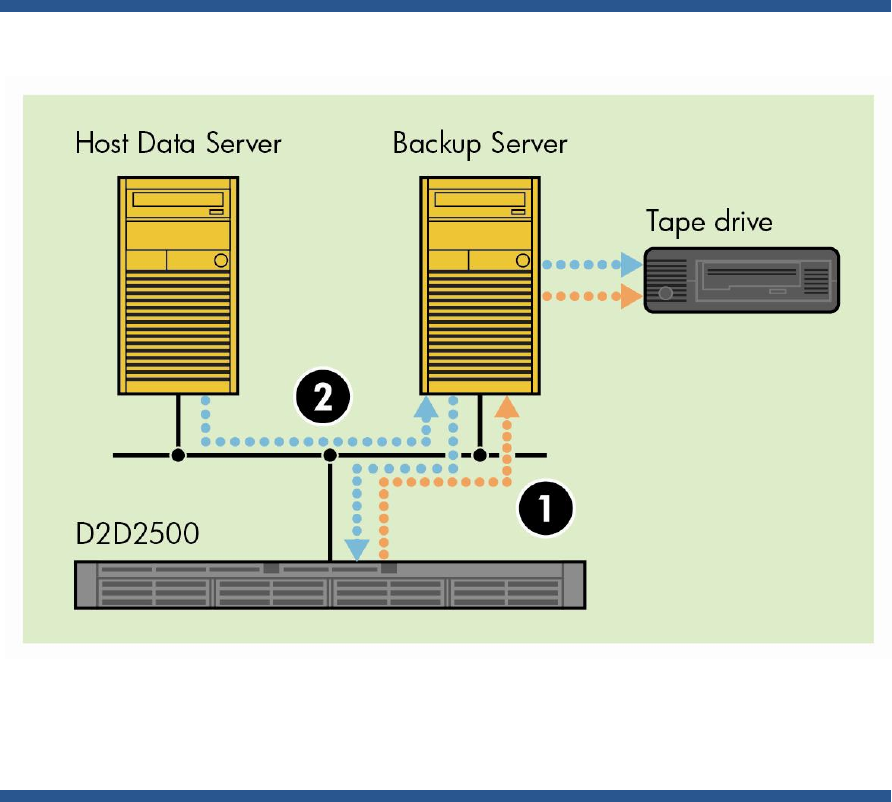
77
Note: Target Offload can vary from one backup application to another in terms of import functionality. Please
check with your vendor.
Backup application tape offload at D2D source site
1. Copy D2D to physical tape; this uses the backup Copy job to copy data from D2D to physical tape and
is easy to automate and schedule, it has a slower copy performance.
2. Mirrored backup; specific backup policy used to back up to D2D and Physical Tape simultaneously
(mirrored write) at certain times (monthly). This is a faster copy to tape method.
As can be seen in the diagrams above – offload to tape at the source site is somewhat easier because the
backup server has written the data to the D2D at the source site. In the D2D Target site scenario, some of the
data on the D2D may have been written by Backup Server B (local DR site backups maybe) but the majority of
the data will be on the D2D Target via low bandwidth replication from D2D Source.In this case the Backup
Server B has to “learn” about the contents of the D2D target before it can copy them and the typical way this is
done is via “importing” the replicated data at the D2D target into the catalog at Backup Server B, so that it
knows what is on each replicated virtual tape or D2D NAS share. Copy to physical tape can then take place.
Gen 1 versus Gen 2 – Why Direct Tape Offload was removed.
The main reason was that it was limited to VTL tape offload only (there was no direct NAS offload to physical
tape) and it was limited to a single stream which meant performance was poor. Also, the backup application
software was unaware that other copies of the data existed.


















