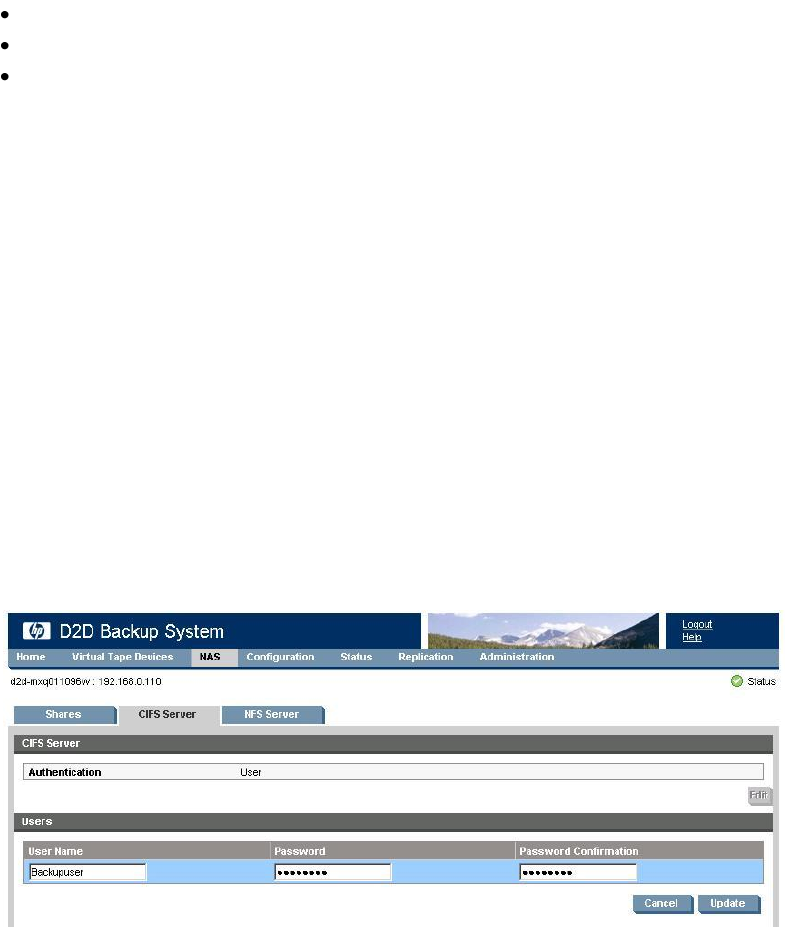
38
operations. Housekeeping remains an important part of the data deduplication solution and enough time must be
allowed for it to complete in order to make best use of available storage capacity.
See Housekeeping monitoring and control on page 71 for more information on best practices for applying
blackout windows and how to monitor the housekeeping load.
CIFS share authentication
The D2D device provides three possible authentication options for the CIFS server:
None – All shares created are accessible to any user from any client (least secure).
User – Local (D2D) User account authentication.
AD – Active Directory User account authentication.
None – This authentication mode requires no username or password authentication and is the simplest
configuration. Backup applications will always be able to use shares configured in this mode with no changes to
either server or backup application configuration. However this mode provides no data security as anyone can
access the shares and add or delete data.
User – In this mode it is possible to create “local D2D users” from the D2D management interface. This mode
requires the configuration of a respective local user on the backup application media server as well as
configuration changes to the backup application services. Individual users can then be assigned access to
individual shares on the D2D. This authentication mode is ONLY recommended when the backup application
media server is not a member of an AD Domain.
AD – In this mode the D2D CIFS server becomes a member of an Active Directory Domain. In order to join an
AD domain the user needs to provide credentials of a user who has permission to add computers and users to the
AD domain. After joining an AD Domain access to each share is controlled by Domain Management tools and
domain users or groups can be given access to individual shares on the D2D. This is the recommended
authentication mode if the backup application media server is a member of an AD domain. It is the preferred
option.
Tips for configuring User authentication
Select the User authentication mode on the D2D management interface, and click Update to create local user
accounts on the D2D. Provide a User Name and Password for the new user.
Up to 50 individual users may be created per D2D appliance, in reality however far fewer are generally
required in a backup environment.
User authentication should only be used where the backup application is hosted on a computer which is not a
member of an AD domain. User authentication requires the following:


















