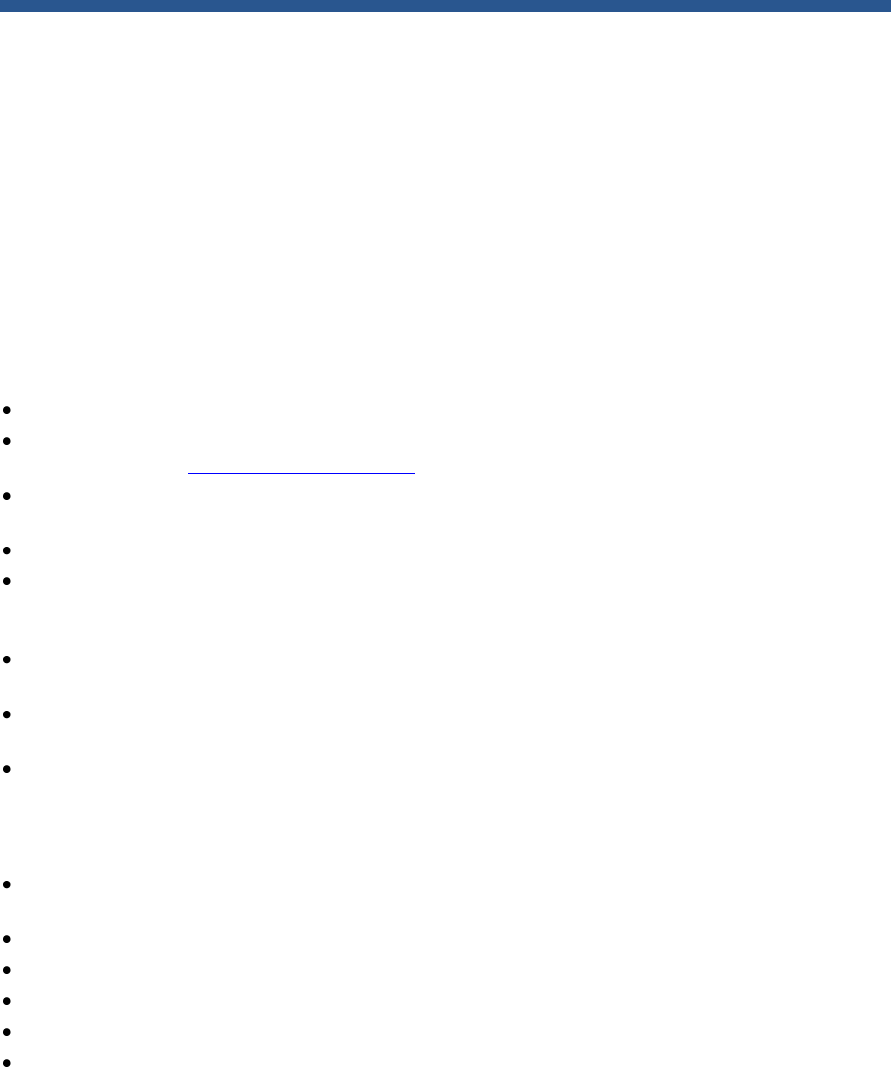
5
Executive summary
This document contains detailed information on best practices to get good performance from an HP D2D Backup
System with HP StoreOnce Deduplication Technology.
HP StoreOnce Technology is designed to increase the amount of historical backup data that can be stored
without increasing the disk space needed. A backup product using deduplication combines efficient disk usage
with the fast single file recovery of random access disk.
As a quick reference these are the important configuration options to take into account when designing a backup
solution:
General D2D best practices at a glance
Always use the HP D2D Sizing tool to size your D2D solution.
Always ensure the hardware component firmware and D2D software in your HP D2D Backup System are fully
up-to-date. (Check at http://www.hp.com/support.)
Take into account the need for the deduplication “Housekeeping” process to run when designing backup
configurations. Configure some time every day for the D2D to perform housekeeping.
Run multiple backups in parallel to improve aggregate throughput to a D2D appliance.
Running too many concurrent jobs will impact the performance of each individual job. This will be true for all
types of job: backups, restores and replication. Ensure that the solution has been sized correctly to
accommodate the concurrent load requirements.
Restore performance is almost always slower than backup, so disabling “verify” in backup jobs will more than
halve the time taken for the job to complete.
Configure “High availability mode (link Aggregate)” or “Dual Port” network ports to achieve maximum
available network bandwidth.
Identify other performance bottlenecks in your backup environment using HP Library and Tape Tools.
VTL best practices at a glance
Make use of multiple network or fibre channel ports throughout your storage network to eliminate bottlenecks
and split virtual tape libraries across them.
Configure multiple VTLs and separate data types into their own VTLs.
Configure larger “block sizes” within the backup application to improve performance.
Disable any multiplexing configuration within the backup application.
Disable any compression or encryption of data before it is sent to the D2D appliance.
Delay physical tape offload/copy operations to allow for the housekeeping process to complete in order to
improve offload performance.


















